The Grammar of {ggplot2}
A graphics framework for elegant plotting in R
Cédric Scherer
Leibniz Institute for Zoo and Wildlife Research Berlin
scherer@izw-berlin.de | cedricscherer.netlifiy.com | @CedScherer
Image by Richard Strozynski
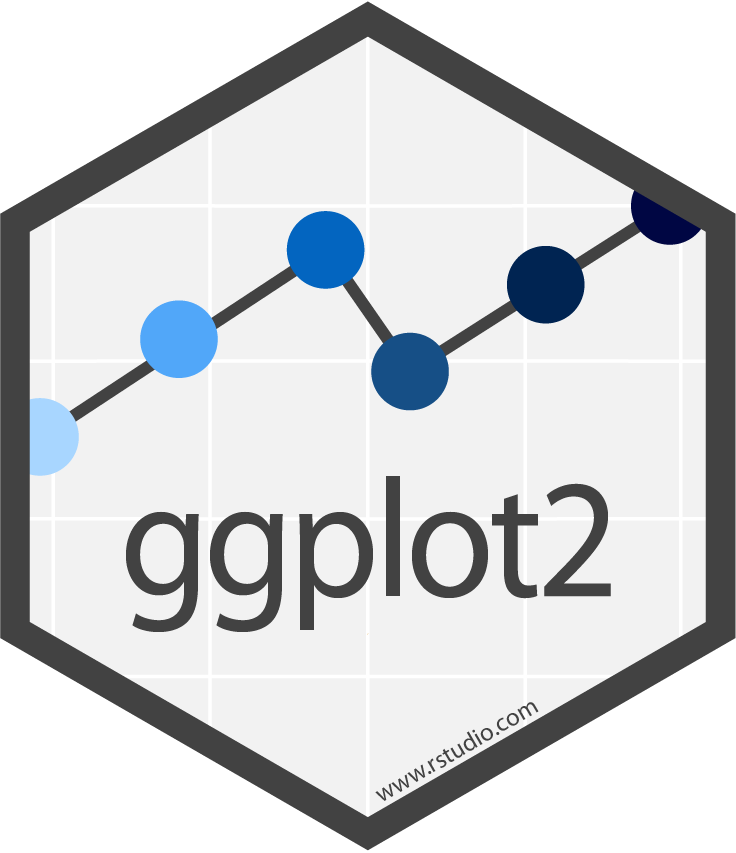
{ggplot2} is a system for declaratively creating graphics,
based on "The Grammar of Graphics" (Wilkinson, 2005).
You provide the data, tell {ggplot2} how to map variables to aesthetics,
what graphical primitives to use, and it takes care of the details.
ggplot2 package description
Advantages of {ggplot2}
consistent underlying grammar of graphics (Wilkinson, 2005)
very flexible, layered plot specification
theme system for polishing plot appearance
active and helpful community
(e.g. community.rstudio.com, R4DS Learning Community, Twitter)
The {ggplot2} Showcase
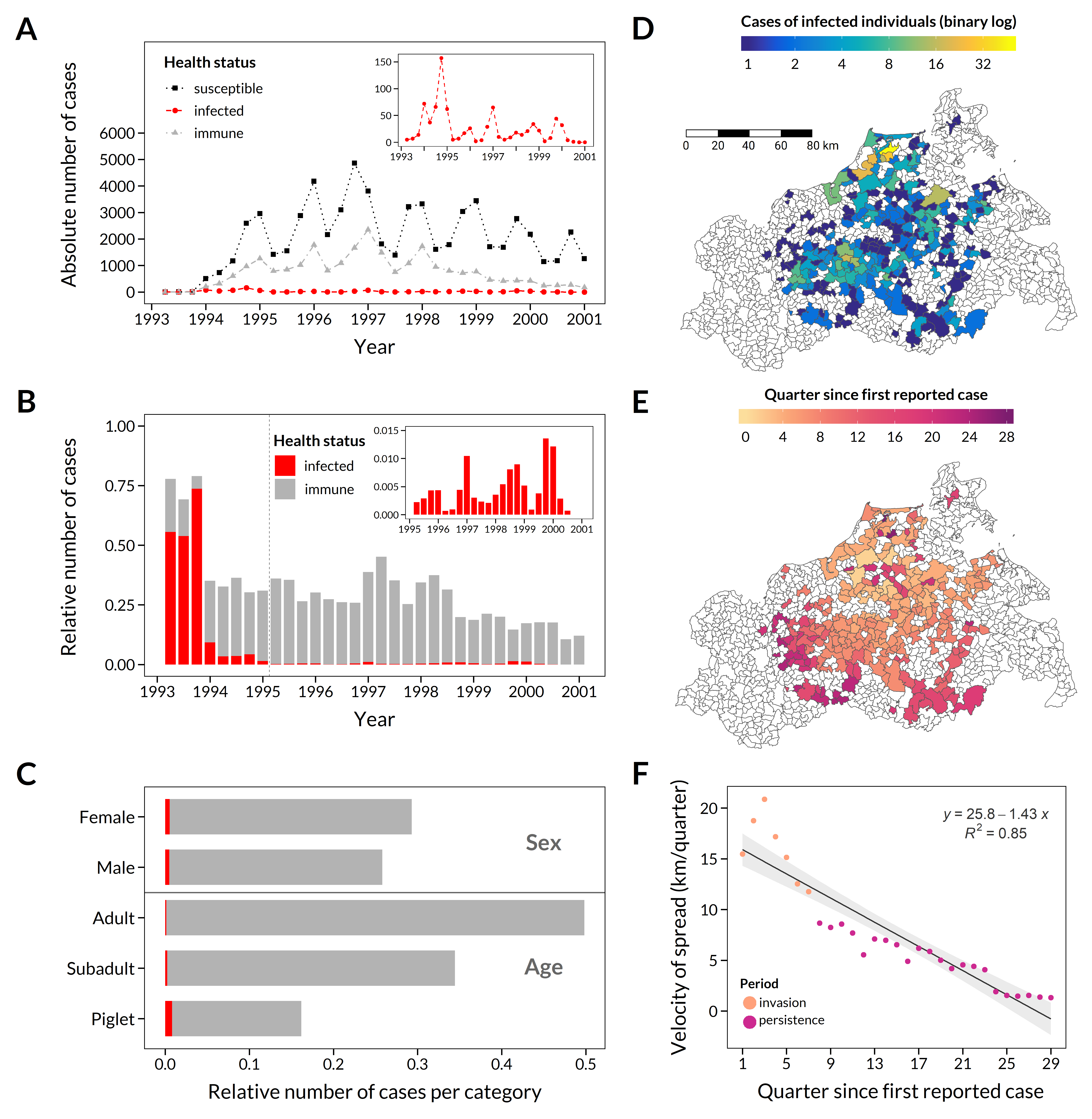
Figure in Scherer et al. 2019 J. Anim. Ecol.
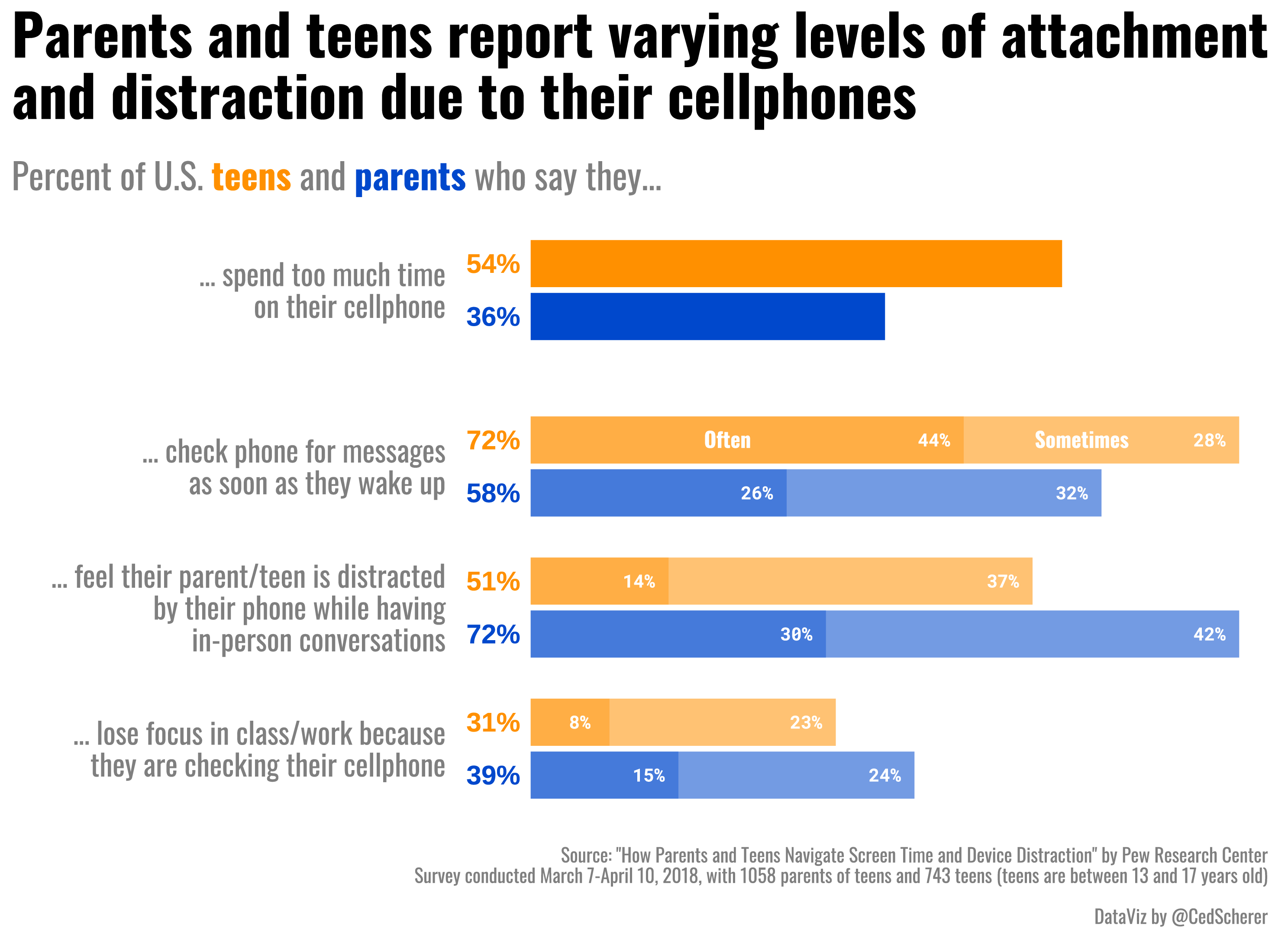
Contribution to #MakeoverMonday
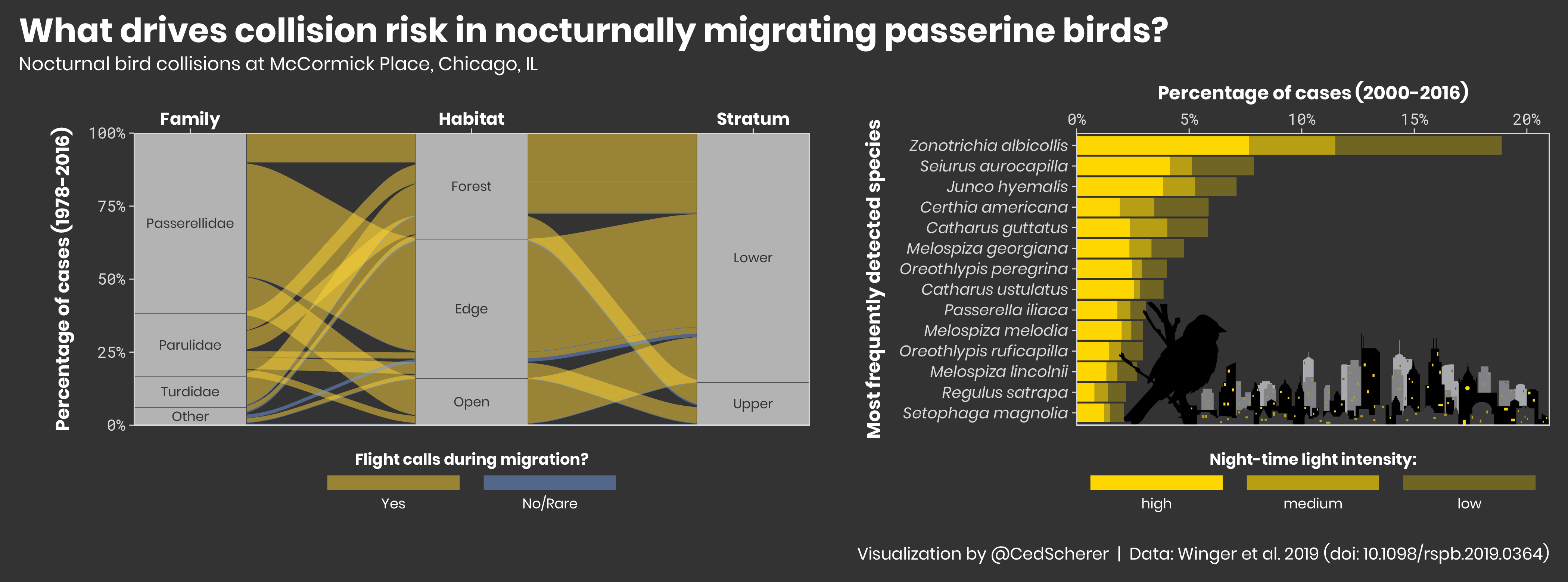
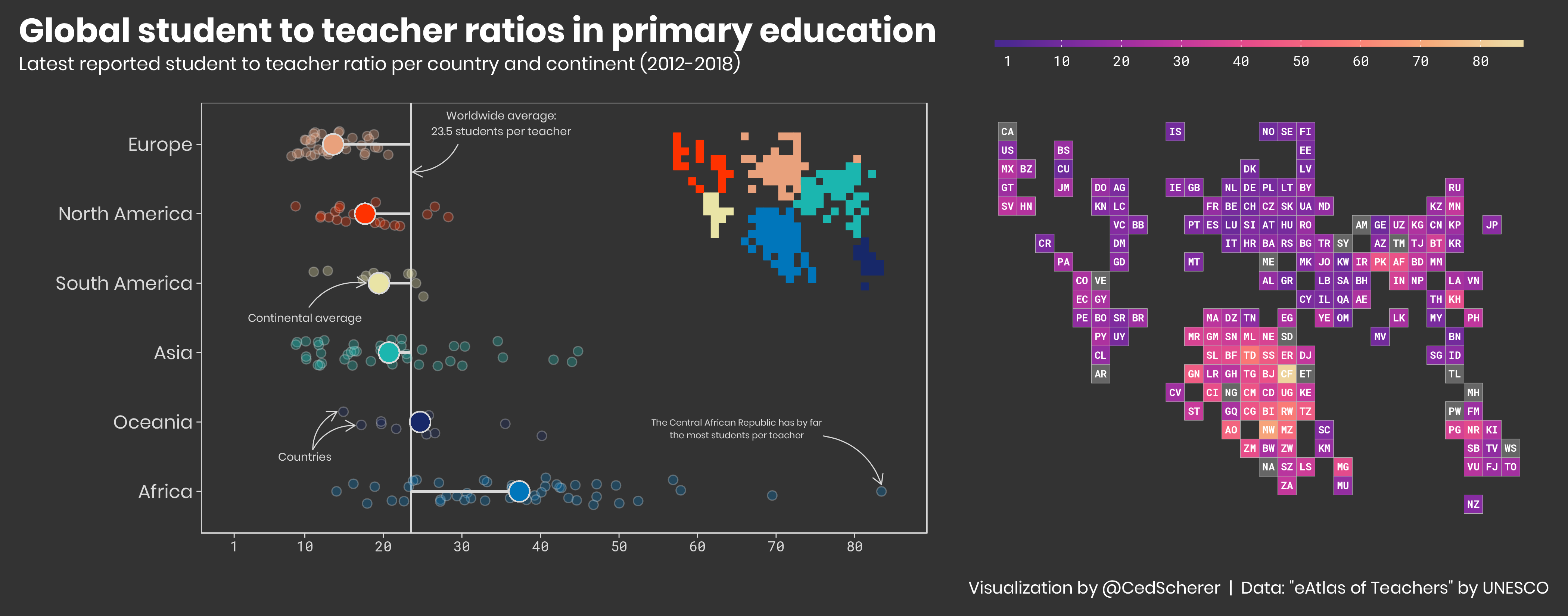
Contribution to #TidyTuesday


Contribution to #TidyTuesday
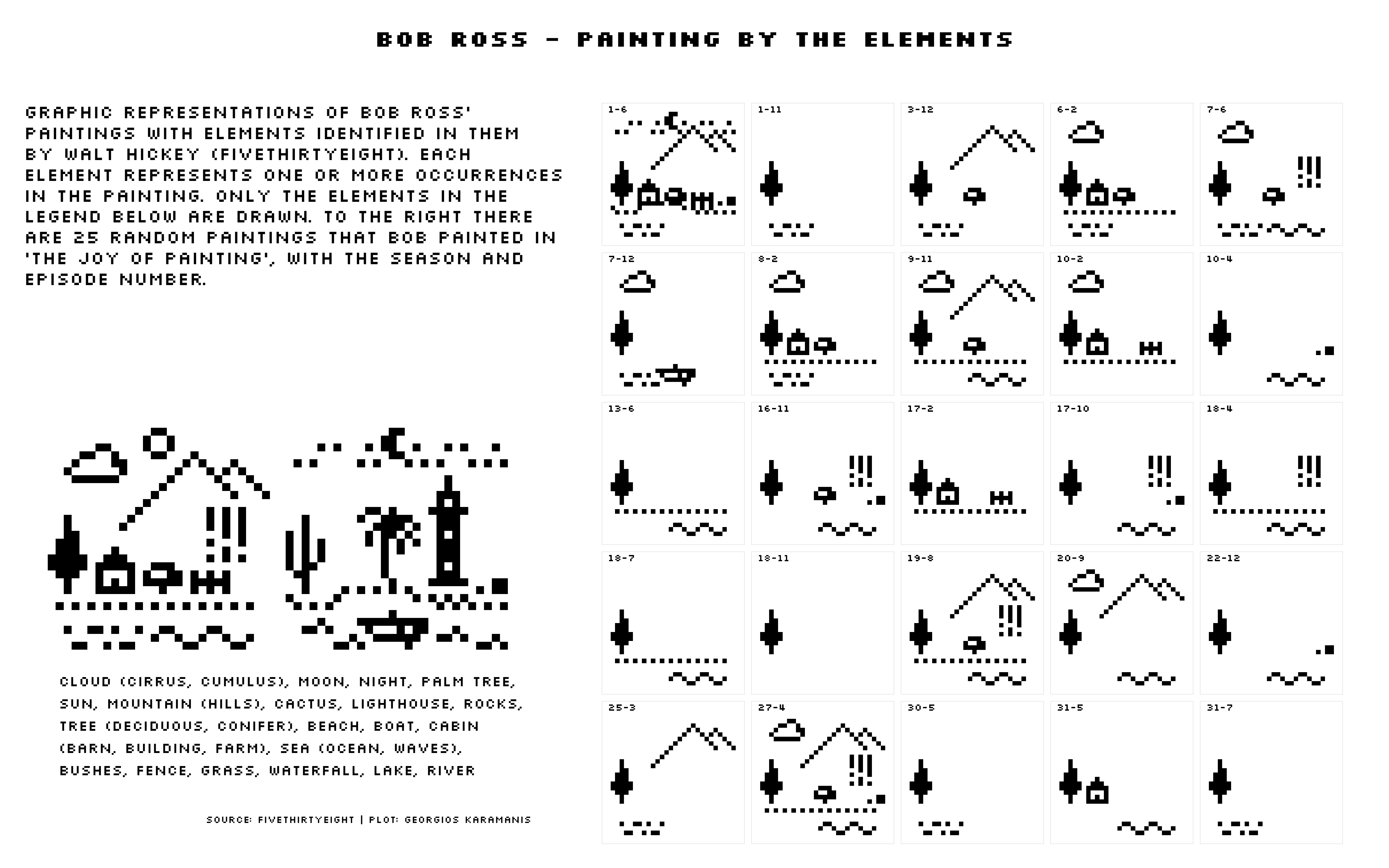
#TidyTuesday Contribution by Georgos Karamanis
(github.com/gkaramanis/tidytuesday)
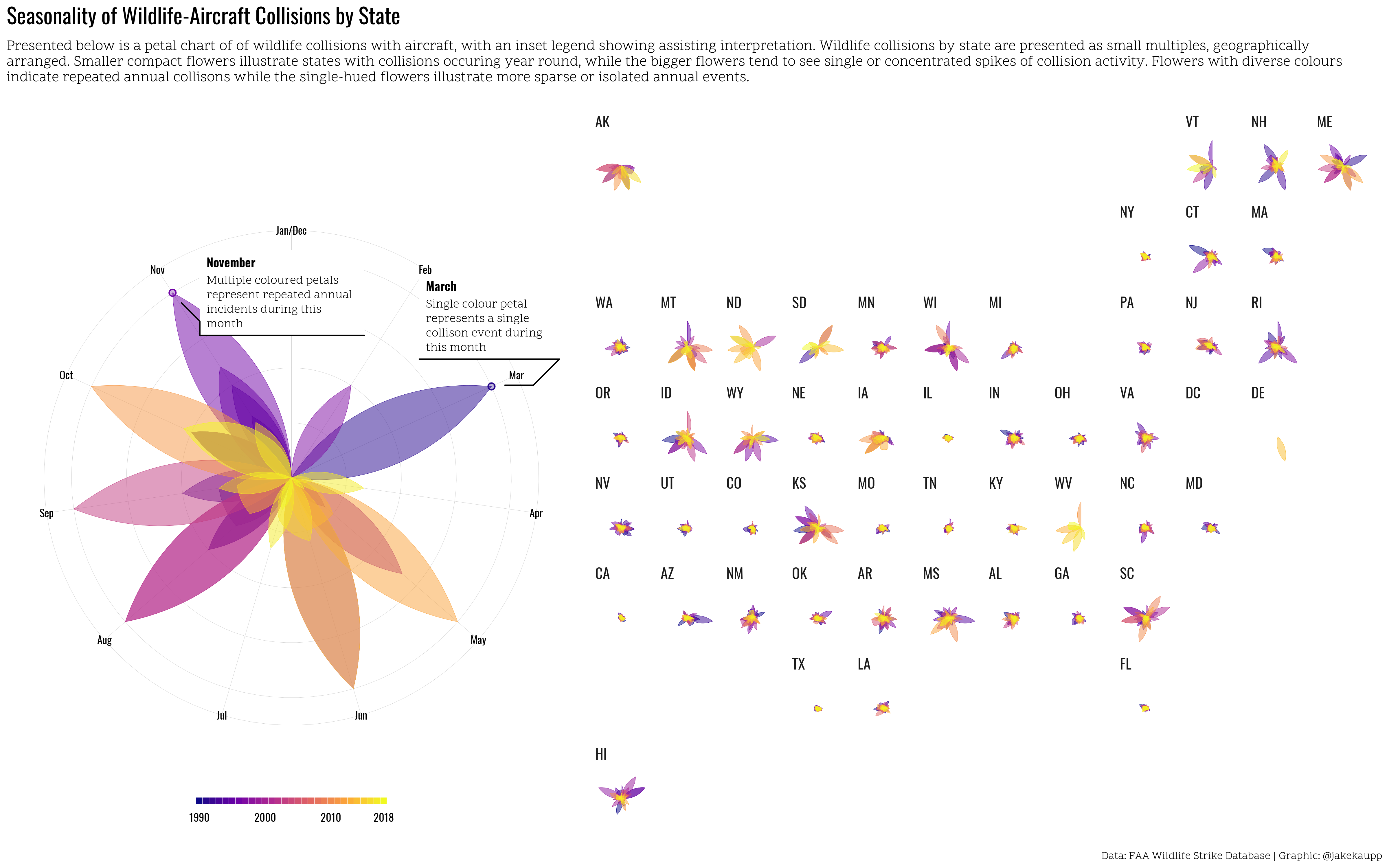
#TidyTuesday Contribution by Jake Kaupp
(github.com/jkaupp/tidytuesdays)
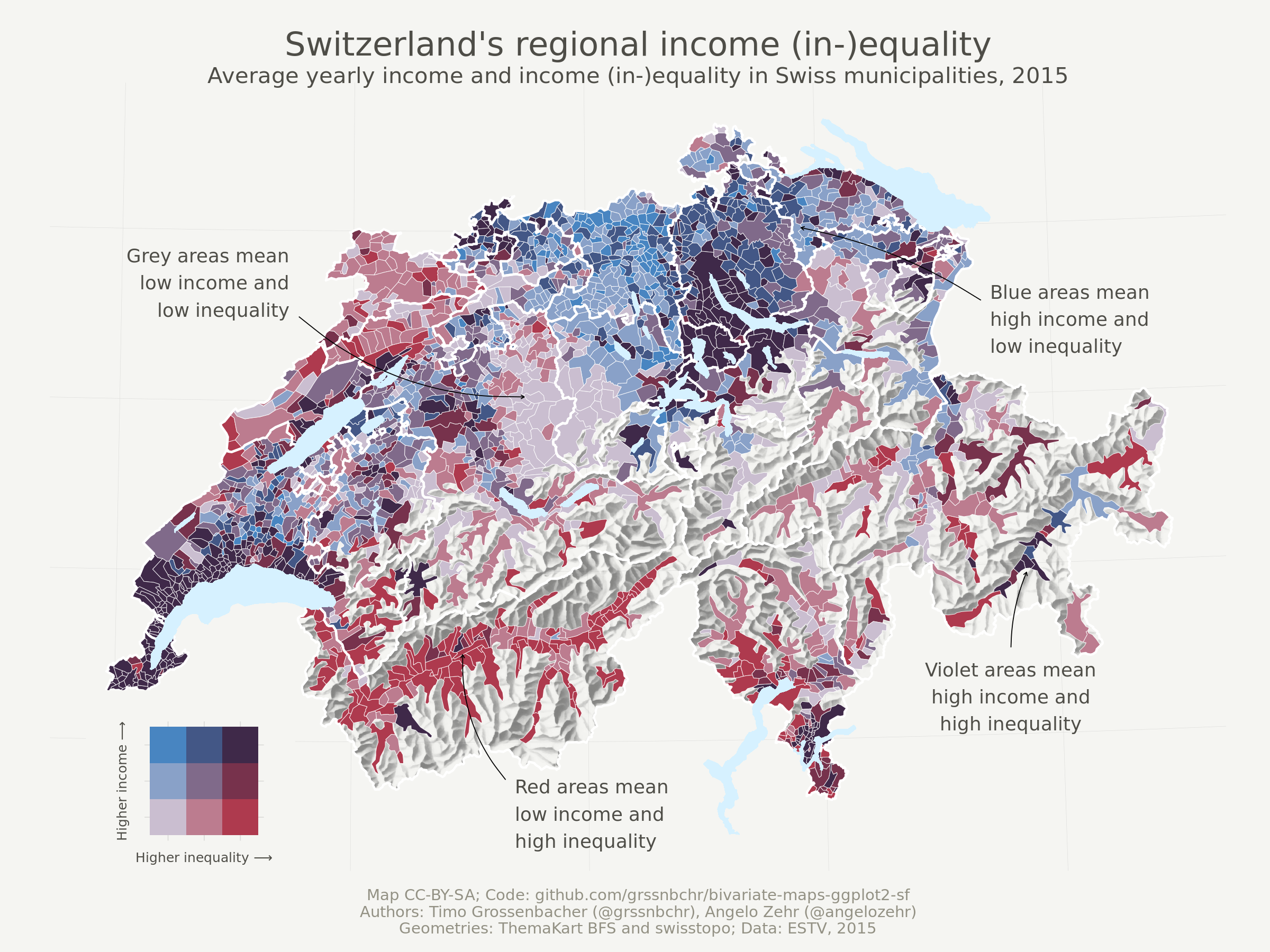
Bivariate Map by Timo Gossenbacher
(timogrossenbacher.ch/2019/04/bivariate-maps-with-ggplot2-and-sf)
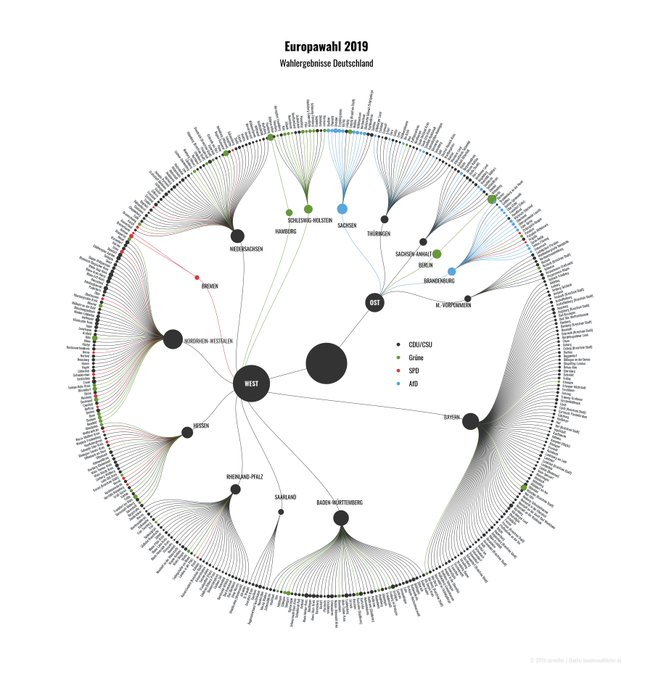
European Elections by Torsten Sprenger
(twitter.com/spren9er/status/1138000009306234880)
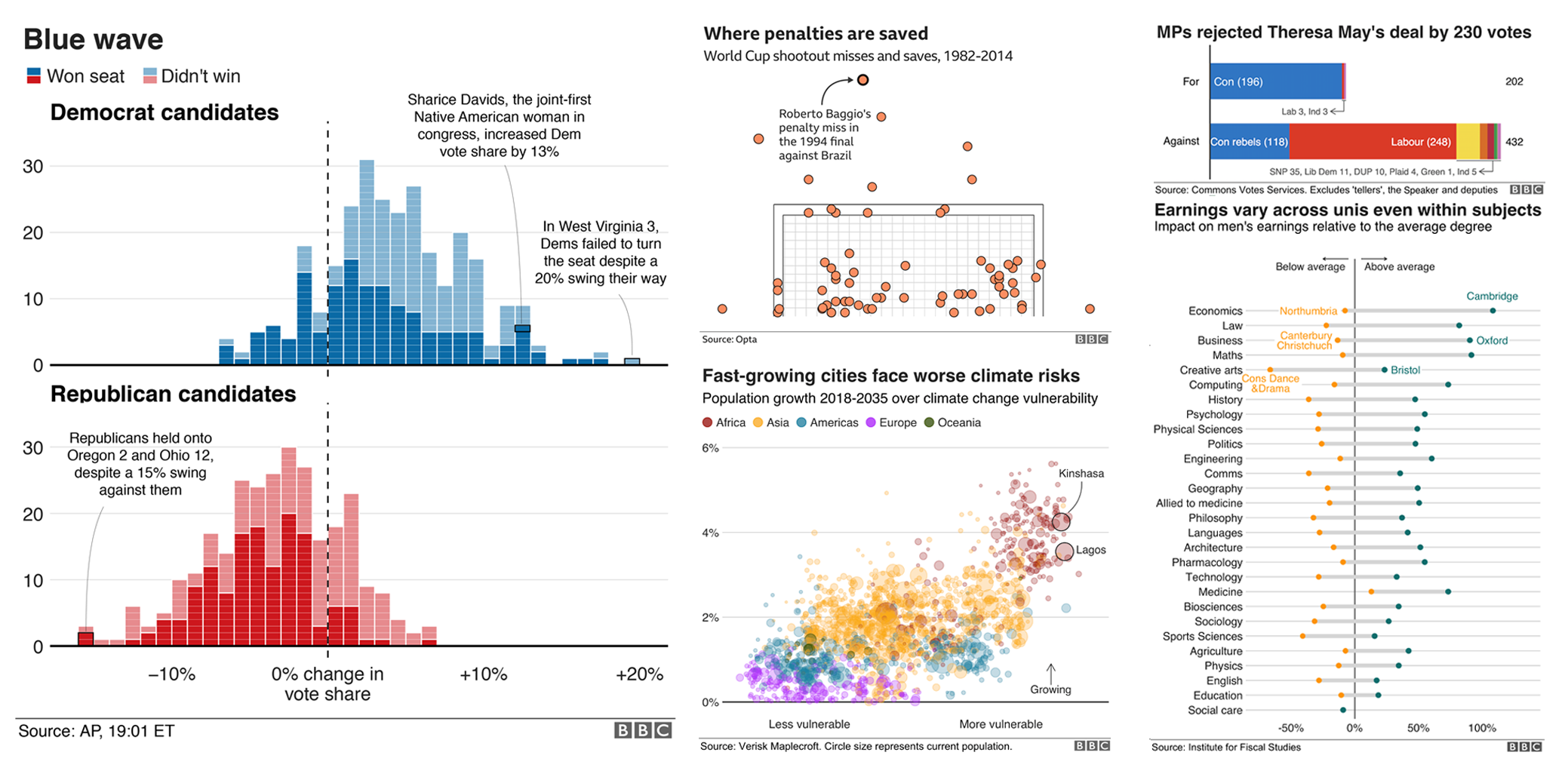
Collection of BBC Graphics
(adapted from bbc.github.io/rcookbook)
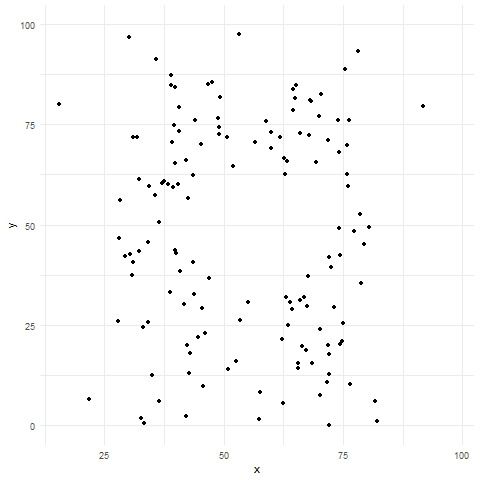
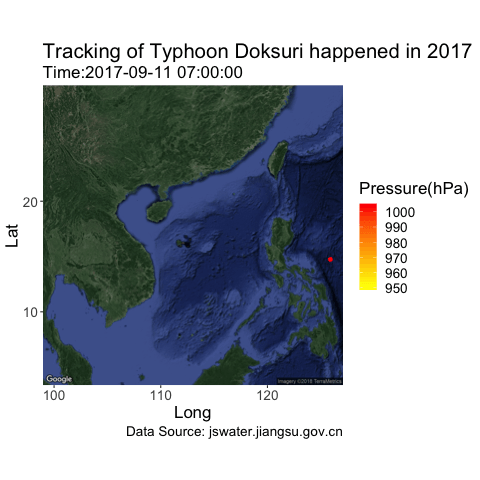
(github.com/thomasp85/gganimate/wiki)
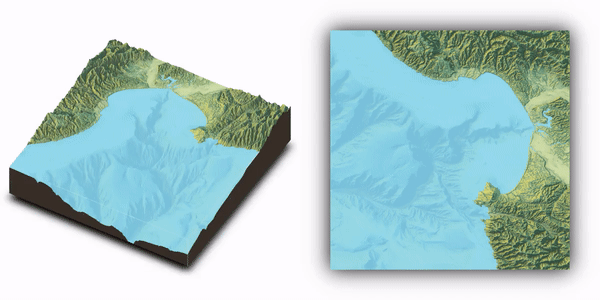
Demonstration of the {rayshader} Package
(tylermw.com/3d-maps-with-rayshader)
The Setup
The package
{ggplot2} is a data visualization package for the statistical programming language R
created by Hadley Wickham in 2005.
install.packages("ggplot2")library(ggplot2)The package
{ggplot2} is a data visualization package for the statistical programming language R
created by Hadley Wickham in 2005.
install.packages("ggplot2")library(ggplot2){ggplot2} is part of the {tidyverse}, a set of packages that work in harmony to manipulate and explore data.
install.packages("tidyverse")library(tidyverse){tidyverse} contains {ggplot2}, {dplyr}, {tidyr}, {readr}, {purrr}, {tibble} and some more packages.
The data
We use data from the National Morbidity and Mortality Air Pollution Study (NMMAPS),
filtered for the city of Chicago and the timespan January 1997 to December 2000.
chic <- readr::read_csv("https://raw.githubusercontent.com/z3tt/ggplot-courses/main/data/chicago-nmmaps-custom.csv")chic$year <- factor(chic$year, levels = as.character(1997:2000))tibble::glimpse(chic)## Observations: 1,461## Variables: 10## $ city <chr> "chic", "chic", "chic", "chic", "chic", "chic", "chic", "c...## $ date <date> 1997-01-01, 1997-01-02, 1997-01-03, 1997-01-04, 1997-01-0...## $ death <dbl> 137, 123, 127, 146, 102, 127, 116, 118, 148, 121, 110, 127...## $ temp <dbl> 36.0, 45.0, 40.0, 51.5, 27.0, 17.0, 16.0, 19.0, 26.0, 16.0...## $ dewpoint <dbl> 37.500, 47.250, 38.000, 45.500, 11.250, 5.750, 7.000, 17.7...## $ pm10 <dbl> 13.052268, 41.948600, 27.041751, 25.072573, 15.343121, 9.3...## $ o3 <dbl> 5.659256, 5.525417, 6.288548, 7.537758, 20.760798, 14.9408...## $ time <dbl> 3654, 3655, 3656, 3657, 3658, 3659, 3660, 3661, 3662, 3663...## $ season <fct> Winter, Winter, Winter, Winter, Winter, Winter, Winter, Wi...## $ year <fct> 1997, 1997, 1997, 1997, 1997, 1997, 1997, 1997, 1997, 1997...For more details about the data set check Roger Peng's book Statistical Methods in Environmental Epidemiology with R.
The Structure of {ggplot2}
"The Grammar of Graphics"
The Structure of {ggplot2}
Data → The raw data that you want to visualise
Layers:
geom_andstat_→ The geometric shapes and statistical summaries representing the dataAesthetics
aes()→ Aesthetic mappings of the geometric and statistical objectsScales
scale_→ Maps between the data and the aesthetic dimensionsCoordinate system
coord_→ Maps data into the plane of the data rectangleFacets
facet_→ The arrangement of the data into a grid of plotsVisual themes
theme() and theme_→ The overall visual defaults of a plot
1. Data
ggplot()
1. Data: ggplot()
We need to specify data and the two variables we want to plot as aestethics of the ggplot() call:
ggplot(data = chic, mapping = aes( x = date, y = temp ) )There is only an empty panel because{ggplot2} doesn't know how it should plot the data.
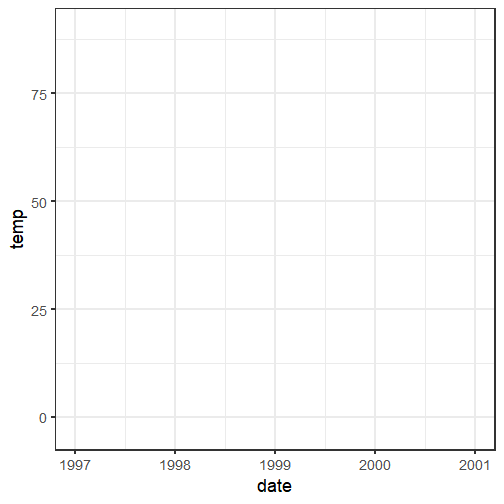
1. Data: ggplot()
We need to specify data and the two variables we want to plot as aestethics of the ggplot() call:
Since almost every ggplot() takes the same arguments (data, mapping = aes(x, y)),
we can also write:
ggplot(chic, aes(date, temp))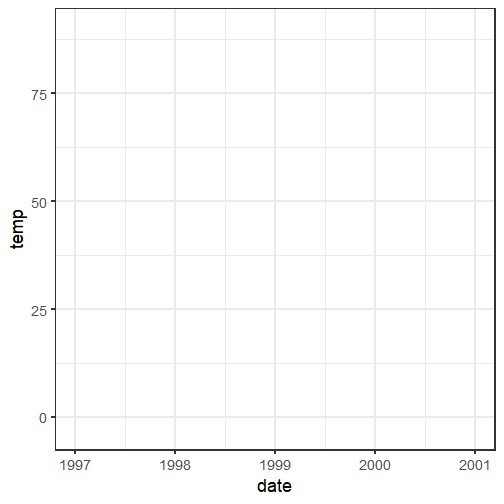
1. Data: ggplot()
We need to specify data and the two variables we want to plot as aestethics of the ggplot() call:
Since almost every ggplot() takes the same arguments (data, mapping = aes(x, y)),
we can also write:
ggplot(chic, aes(date, temp))... or add the aesthetics outside the ggplot function:
ggplot(chic) + aes(date, temp)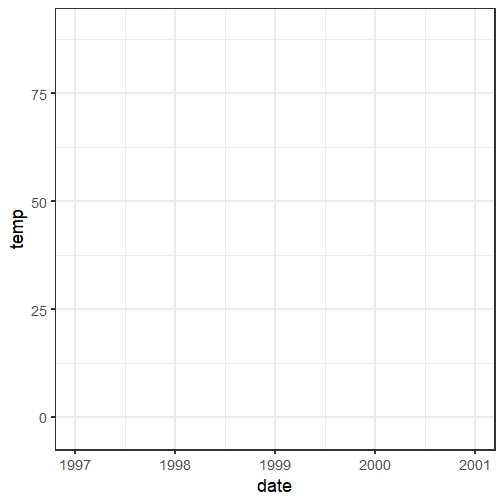
2. Layers
geom_*() and stat_*()
2. Layers: geom_*() and stat_*()
By adding one or multiple layers we can tell {ggplot2} how to represent the data.
There are lots of build-in geometrics elements (geoms) and statistical transformations (stats):
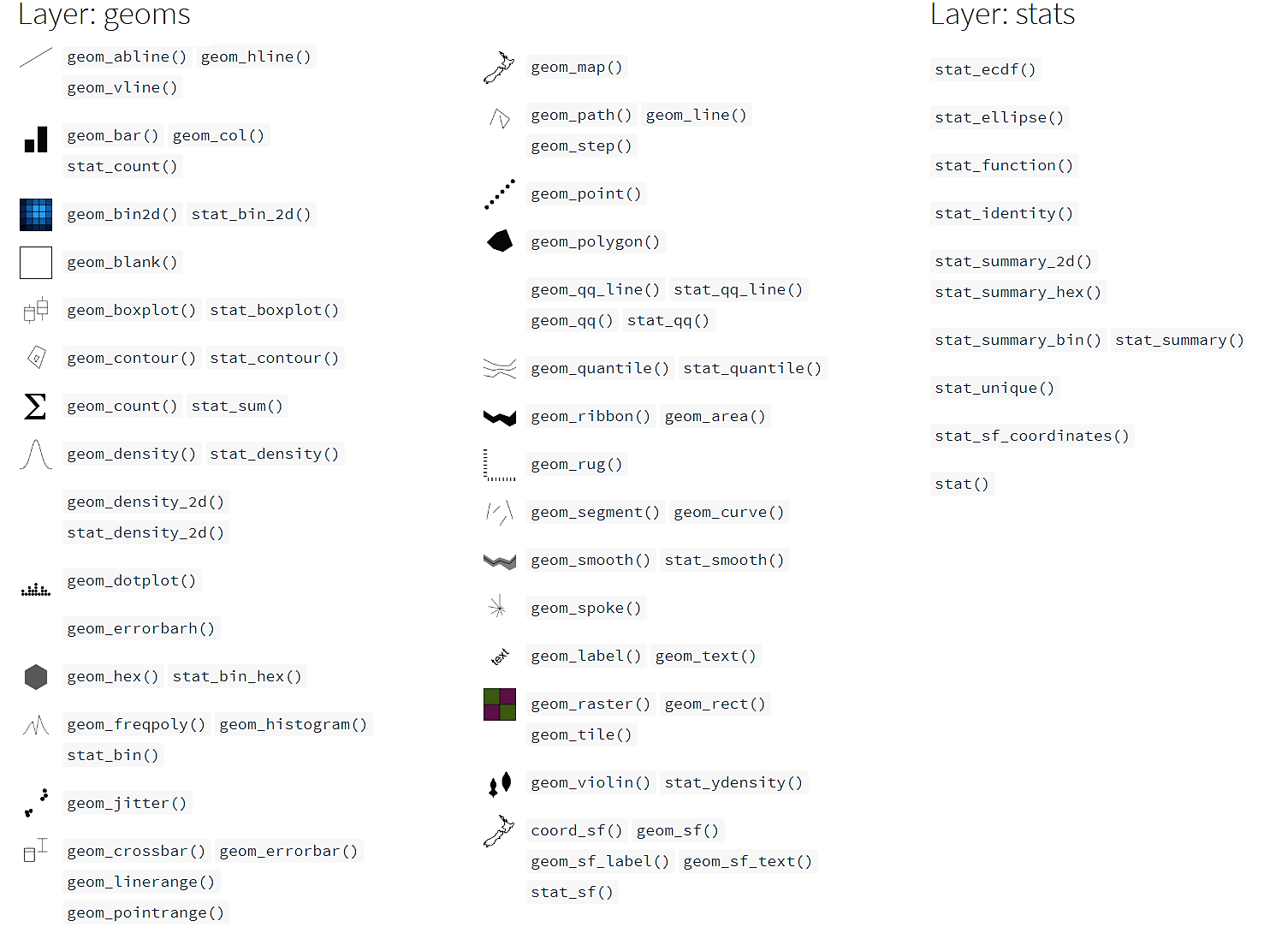 Adapted from ggplot2.tidyverse.org/reference/
Adapted from ggplot2.tidyverse.org/reference/
... and several more in extension packages, e.g. {ggforce}, {ggalt}, {ggridges}, {ggrepel}, {ggcorrplot}, {ggraph}, {ggdendro} & {ggalluvial}.
2. Layers — Geometries: geom_point()
We can tell {ggplot2} to represent the data for example as a scatterplot:
ggplot(chic, aes(date, temp)) + geom_point()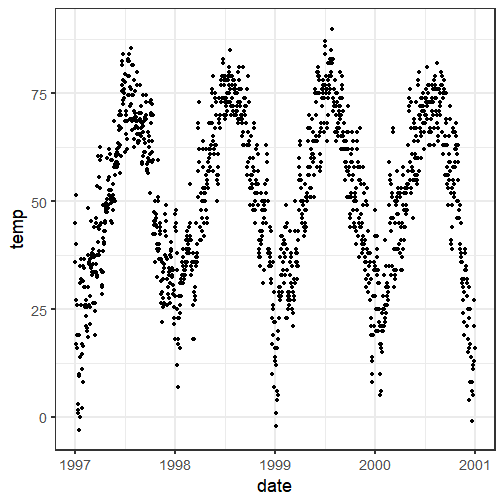
2. Layers — Geometries: geom_line()
... or a line plot:
ggplot(chic, aes(date, temp)) + geom_line()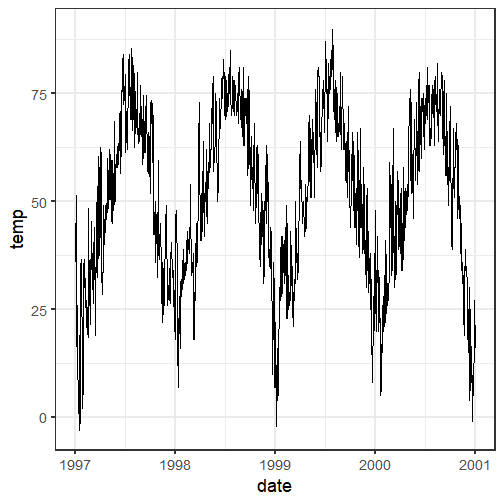
2. Layers — Geometries: geom_area()
... or an area plot:
ggplot(chic, aes(date, temp)) + geom_area()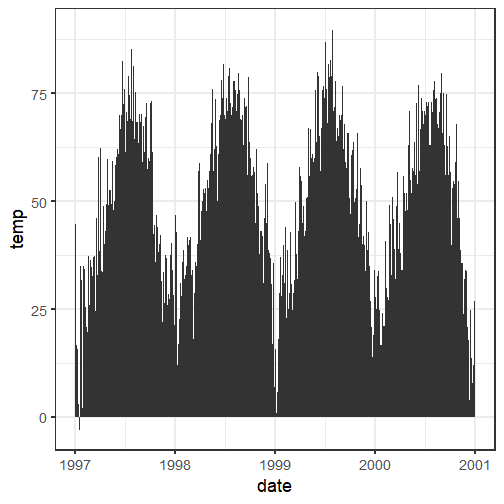
2. Layers — Geometries: geom_boxplot()
... or a box and whiskers plot:
ggplot(chic, aes(date, temp)) + geom_boxplot()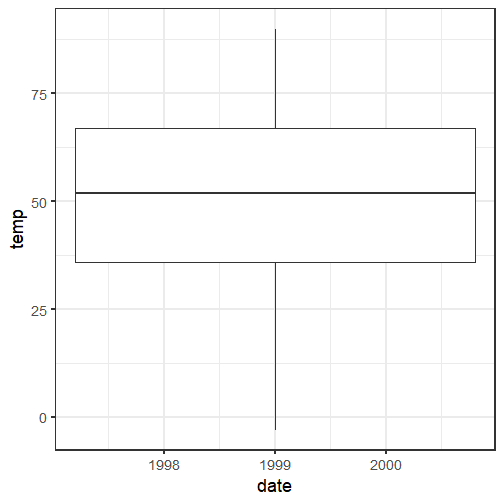
2. Layers — Geometries: geom_boxplot()
... or a box and whiskers plot:
ggplot(chic, aes(date, temp)) + geom_boxplot()
What's going on here?!
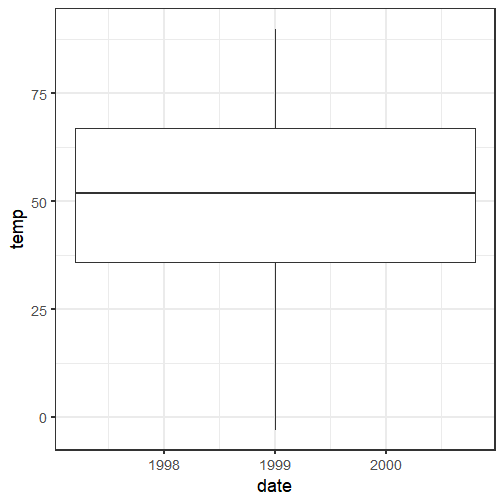
2. Layers — Geometries: geom_boxplot()
We need to specify the variable as categorial (year), not as continuous (date):
ggplot(chic, aes(year, temp)) + geom_boxplot()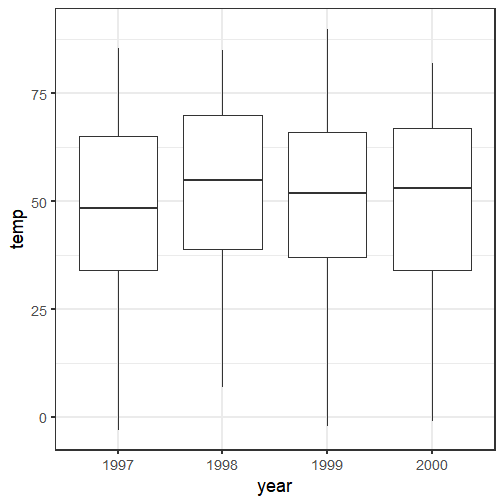
2. Layers — Geometries: Using Multiple geom_*()
Other layers can be added to an existing plot - a line and a rug representation for example:
ggplot(chic, aes(date, temp)) + geom_point() + geom_line() + geom_rug(sides = "r")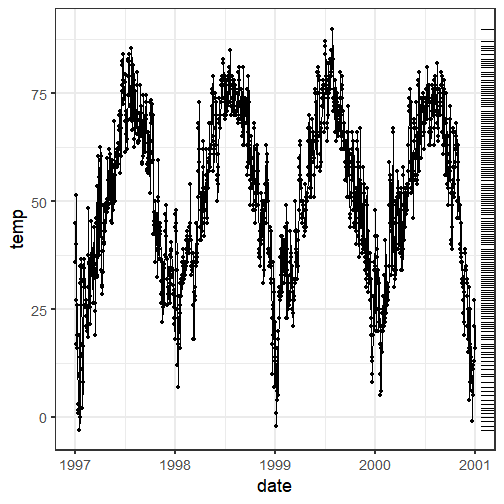
2. Layers — Statistical transformations: stat_summary()
A handful of layers with attention to the statistical transformation rather than the visual appearance:
ggplot(chic, aes(year, temp)) + geom_boxplot() + stat_summary( fun.y = mean, geom = "point" )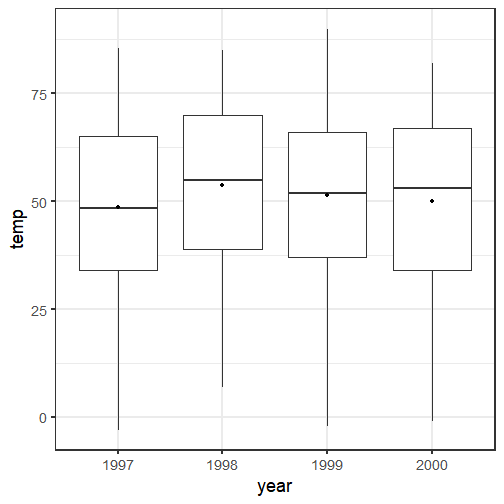
2. Layers — Statistical transformations: stat_function()
stat_function() makes it easy to add a function to a plot, either continuous or discrete:
ggplot(tibble(x = c(-8, 8)), aes(x)) + stat_function(fun = dnorm) + stat_function( fun = dcauchy, geom = "point", n = 75 )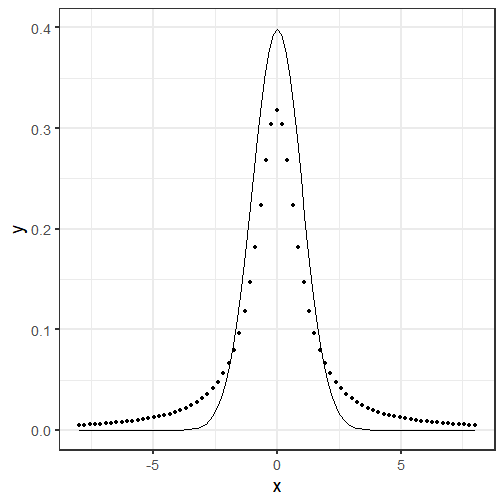
2. Layers — Statistical transformations: stat_ecdf()
You can also easily plot the empirical cumulative distribution function (ECDF) of a variable:
ggplot(chic, aes(temp)) + stat_ecdf(geom = "step")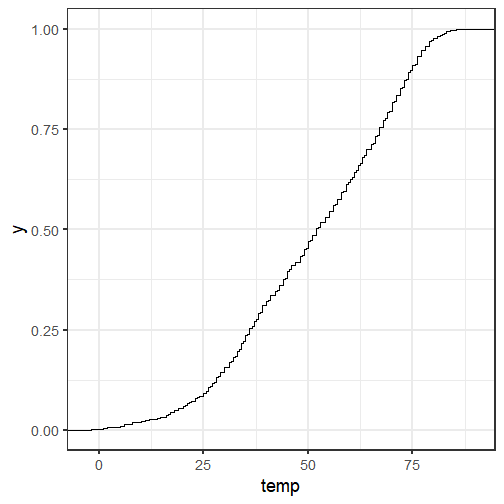
2. Layers — Statistical transformations: stat_summary_hex()
With stat_summary_hex() data is divided into bins defined by x and y and then filled with values of z:
ggplot(chic, aes(date, temp, z = o3)) + stat_summary_hex()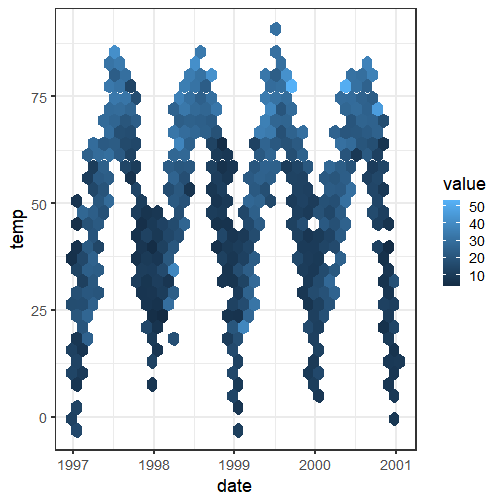
2. Layers — Statistical transformations: stat_smooth()
You can directly add smoothed conditional means:
ggplot(chic, aes(date, temp)) + geom_point() + stat_smooth()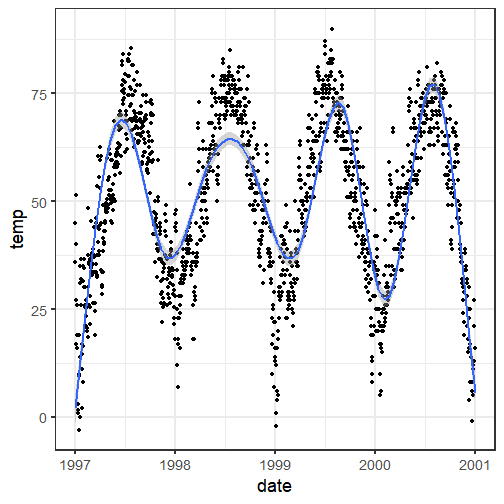
2. Layers — Statistical transformations: stat_smooth()
You can directly add smoothed conditional means:
ggplot(chic, aes(date, temp)) + geom_point() + stat_smooth()By default this adds a LOESS (locally weighted scatterplot smoothing, method = "loess") or a
GAM (generalized additive model, method = "gam") depending on the number of data points
(GAM in case of ≥ 1000 observations).
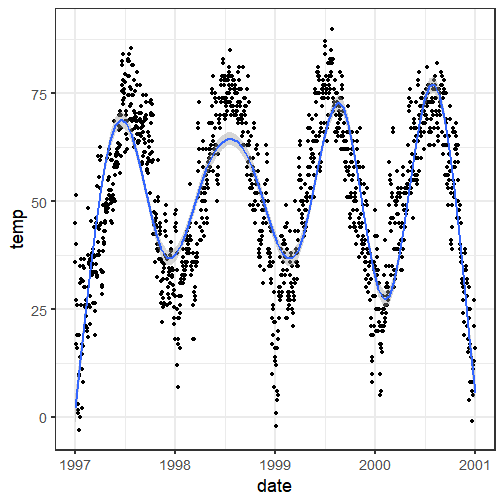
2. Layers — Statistical transformations: stat_smooth()
You can specify the fitting method and the formula:
ggplot(chic, aes(date, temp)) + geom_point() + stat_smooth( method = "gam", formula = y ~ s(x, k = 100), se = F )Other methods such as method = "lm" for linear regressions and method = "glm" for generalized linear models are available as well.
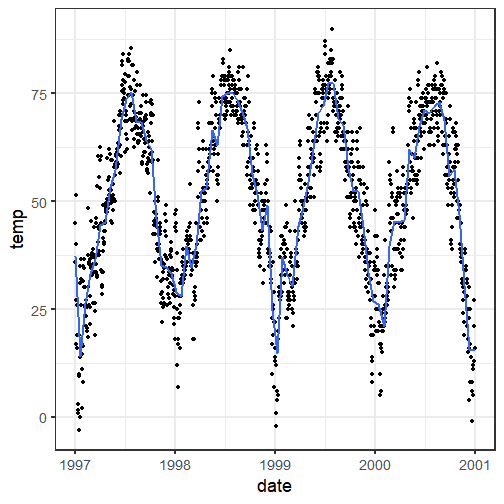
2. Layers — Statistical transformations: stat_smooth()
You can specify the fitting method and the formula:
ggplot(chic, aes(date, temp)) + geom_point() + stat_smooth( method = "lm", formula = y ~ poly(x, 10), se = F )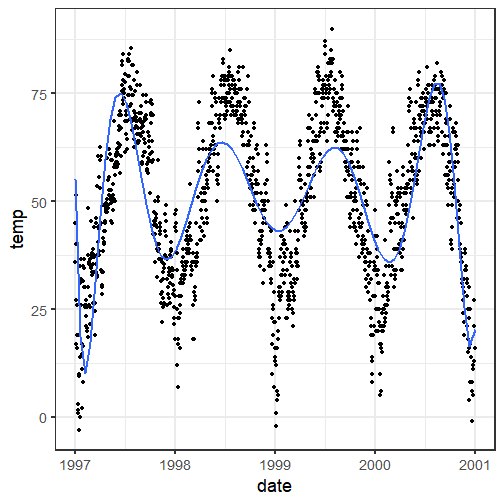
3. Aesthetics
aes()
3. Aesthetics: aes()
Aesthetics of the geometric and statistical objects, such as
- position via
x,y,xmin,xmax,ymin,ymax, ...
3. Aesthetics: aes()
Aesthetics of the geometric and statistical objects, such as
position via
x,y,xmin,xmax,ymin,ymax, ...colors via
colorandfilltransparency via
alpha
3. Aesthetics: aes()
Aesthetics of the geometric and statistical objects, such as
position via
x,y,xmin,xmax,ymin,ymax, ...colors via
colorandfilltransparency via
alphasizes via
sizeandwidthshapes via
shapeandlinetype
3. Aesthetics: aes()
Aesthetics of the geometric and statistical objects, such as
position via
x,y,xmin,xmax,ymin,ymax, ...colors via
colorandfilltransparency via
alphasizes via
sizeandwidthshapes via
shapeandlinetype
In general, everything which maps to the data needs to be wrapped in aes()
while static arguments are placed outside the aes().
3. Aesthetics: aes()
Aesthetics of the geometric and statistical objects, such as
position via
x,y,xmin,xmax,ymin,ymax, ...colors via
colorandfilltransparency via
alphasizes via
sizeandwidthshapes via
shapeandlinetype
In general, everything which maps to the data needs to be wrapped in aes()
while static arguments are placed outside the aes().
e.g.
geom_point(aes(color = season)) to color points based on the variable season
geom_point(color = "grey") to color all points in the same color
3. Aesthetics: aes(color/fill/alpha/size/shape)
This way, we can enlarge all points and add some transparency:
ggplot(chic, aes(date, temp)) + geom_point( size = 4, alpha = 0.2 )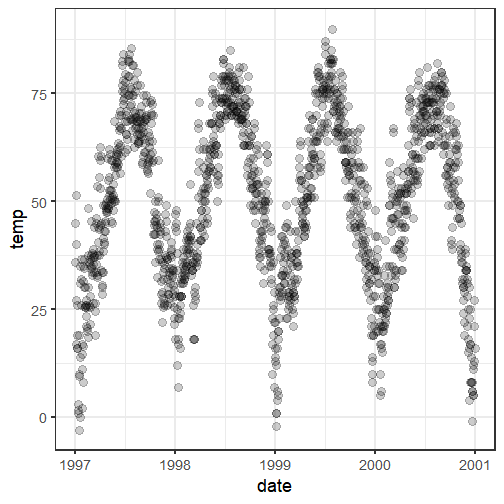
3. Aesthetics: aes(color/fill/alpha/size/shape)
... and change the color and the shape based on season and year:
ggplot(chic, aes(date, temp)) + geom_point( aes( color = season, shape = year ), size = 4, alpha = 0.2 )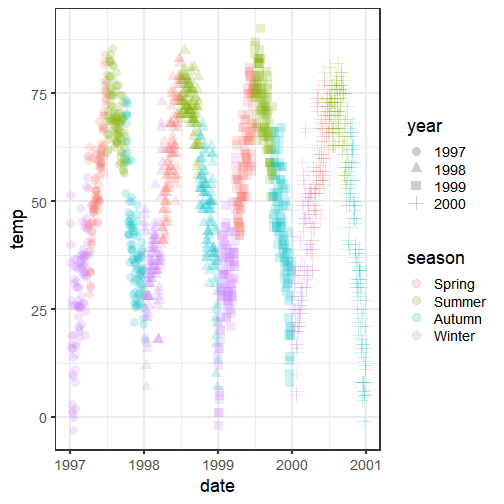
3. Aesthetics: aes(color/fill/alpha/size/shape)
Alternatively, all aesthetics can be grouped together (and are then applied to all geoms and stats):
ggplot( chic, aes(date, temp, color = season, shape = year) ) + geom_point( size = 4, alpha = 0.2 )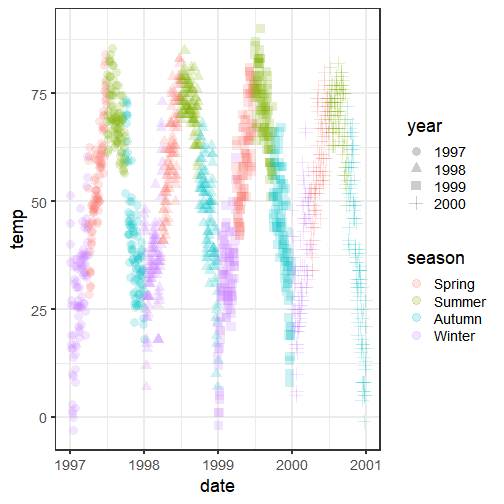
3. Aesthetics: aes(group)
You can create subsets of the data by specifying a grouping variable via group:
ggplot(chic, aes(temp)) + stat_ecdf( aes(group = year), geom = "step" )
However, for most applications you can simply specify the grouping using visual aesthetics
(color, fill, alpha, shape, linetype).
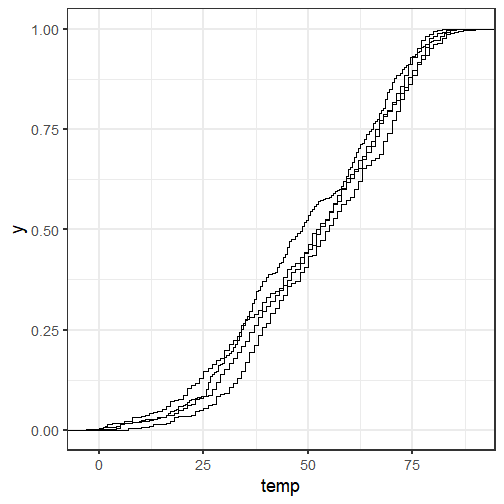
3. Aesthetics: aes(group)
You can create subsets of the data by specifying a grouping variable via group:
ggplot(chic, aes(temp)) + stat_ecdf( aes(color = year), geom = "step" )
However, for most applications you can simply specify the grouping using visual aesthetics
(color, fill, alpha, shape, linetype).
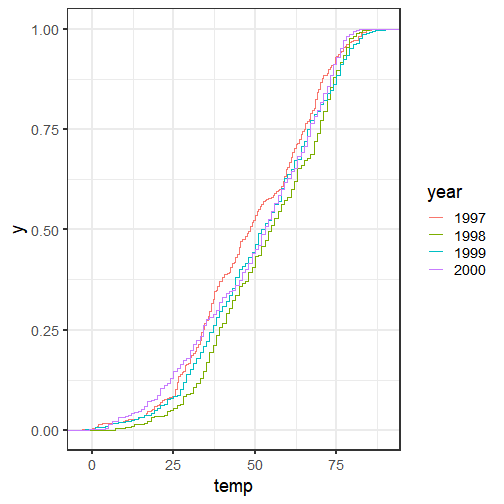
4. Scales
scale_*()
4. Scales: scale_
One can use scale_*() to change properties of all the aesthetic dimensions mapped to the data.
4. Scales: scale_
One can use scale_*() to change properties of all the aesthetic dimensions mapped to the data.
Consequently, there are scale_*() functions for all aesthetics such as:
position via
scale_x_*()andscale_y_*()colors via
scale_color_*()andscale_fill_*()transparency via
scale_alpha_*()sizes via
scale_size_*()shapes via
scale_shape_*()andscale_linetype_*()
4. Scales: scale_
One can use scale_*() to change properties of all the aesthetic dimensions mapped to the data.
Consequently, there are scale_*() functions for all aesthetics such as:
position via
scale_x_*()andscale_y_*()colors via
scale_color_*()andscale_fill_*()transparency via
scale_alpha_*()sizes via
scale_size_*()shapes via
scale_shape_*()andscale_linetype_*()
... with extensions (*) such as
continuous(),discrete(),reverse(),log10(),squrt(),date(),time()for axescontinuous(),discrete(),manual(),gradient(),hue(),brewer()for colors and fillscontinuous(),discrete(),manual(),ordinal(),identity(),date()for transparenciescontinuous(),discrete(),manual(),ordinal(),identity(),area(),date()for sizescontinuous(),discrete(),manual(),ordinal(),identity()for shapes and linetypes
4. Scales: scale_x_*() and scale_y_*()
For example, to change the titles of the axes...
ggplot(chic, aes(date, temp)) + geom_point(aes(color = season)) + scale_x_date( name = NULL ) + scale_y_continuous( name = "Temperature (°F)" )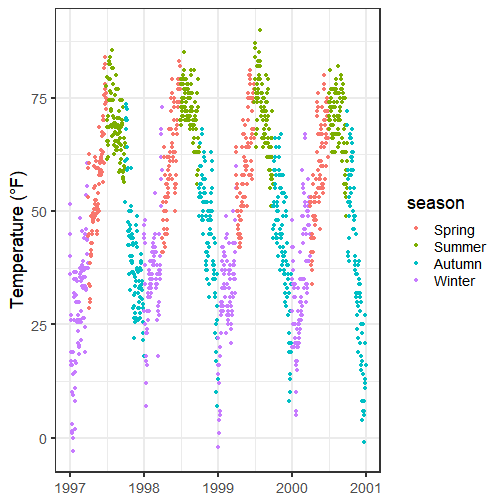
4. Scales: scale_x_*() and scale_y_*()
... and their properties such as the range, scaling, labels, and axis breaks:
ggplot(chic, aes(date, temp)) + geom_point(aes(color = season)) + scale_x_date( name = NULL, limits = c( as.Date("1997-01-01"), as.Date("1999-12-31") ) ) + scale_y_log10( name = "Temperature (°F)", breaks = c(1, 10, 100), labels = scales::scientific )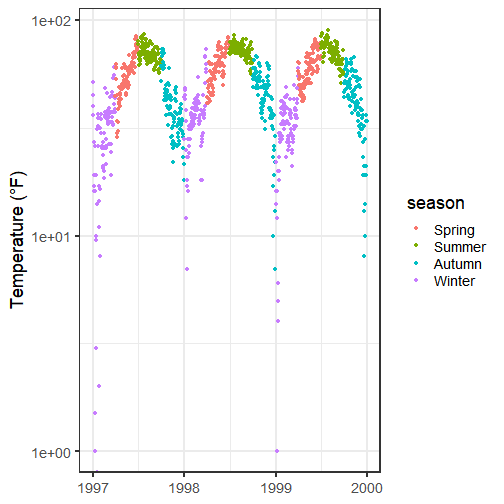
4. Scales: scale_x_*() and scale_y_*()
With breaks and labels it's also possible to alter the labels without changing the data:
ggplot(chic, aes(date, temp)) + geom_point(aes(color = season)) + scale_x_date( name = NULL, limits = c( as.Date("1997-01-01"), as.Date("1999-12-31") ) ) + scale_y_continuous( name = "How I feel...", breaks = c(0, 30, 60, 90), labels = c( '"Brrr, too cold!"', '"Still freezing."', '"Okay."', '"Uff, too hot!"' ) )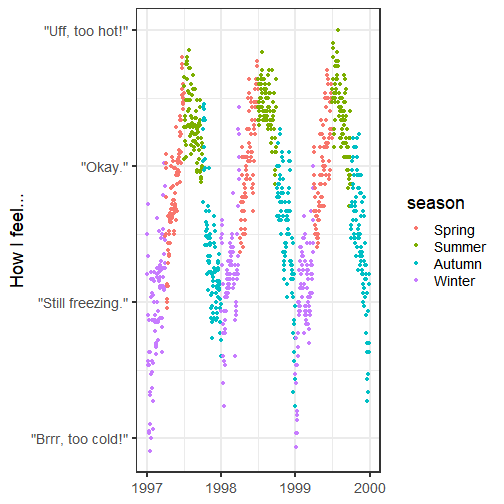
4. Scales: scale_x_*() and scale_y_*()
Some people are annoyed by the extra spacing around the data but we can remove that:
ggplot(chic, aes(date, temp)) + geom_point(aes(color = season)) + scale_x_date( name = NULL, expand = c(0, 0) ) + scale_y_continuous( name = "Temperature (°F)", expand = c(0, 0) )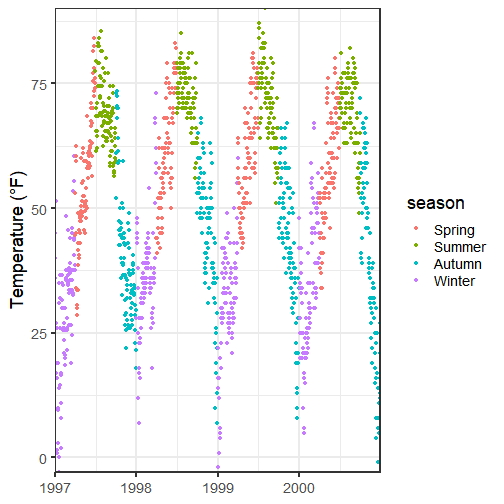
4. Scales: scale_color_*() and scale_fill_*()
Similarly, we can change properties of the other aesthetics. for example get rid of the default colors:
ggplot(chic, aes(date, temp)) + geom_point(aes(color = season)) + scale_color_manual( values = c( "firebrick", "dodgerblue", "darkorchid", "goldenrod" ) )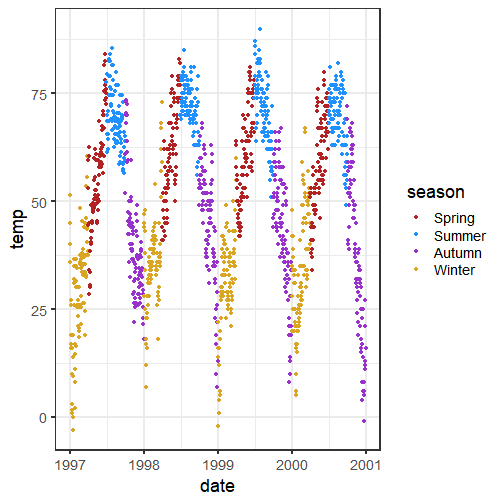
4. Scales: scale_color_*() and scale_fill_*()
... and change the title of the legend:
ggplot(chic, aes(date, temp)) + geom_point(aes(color = season)) + scale_color_manual( values = c( "firebrick", "dodgerblue", "darkorchid", "goldenrod" ), name = "Pretty sesons:" )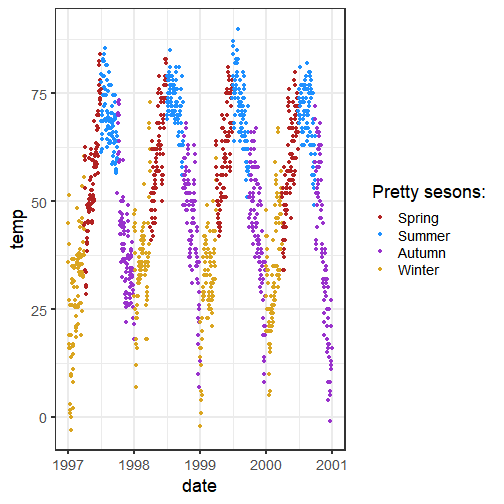
4. Scales: scale_color_*() and scale_fill_*()
... or remove the legend for a specific aesthetic:
ggplot(chic, aes(date, temp)) + geom_point(aes(color = season)) + scale_color_manual( values = c( "firebrick", "dodgerblue", "darkorchid", "goldenrod" ), guide = FALSE )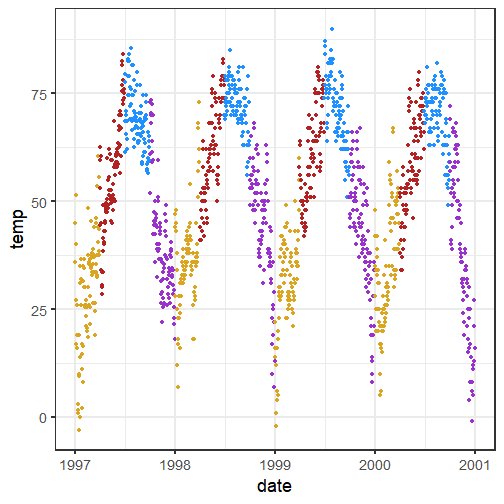
4. Scales: scale_shape_*()
... or remove the legend for a specific aesthetic:
ggplot(chic, aes(date, temp)) + geom_point(aes(color = season, shape = year)) + scale_color_manual( values = c( "firebrick", "dodgerblue", "darkorchid", "goldenrod" ), guide = FALSE ) + scale_shape_discrete( solid = FALSE, name = "Year" )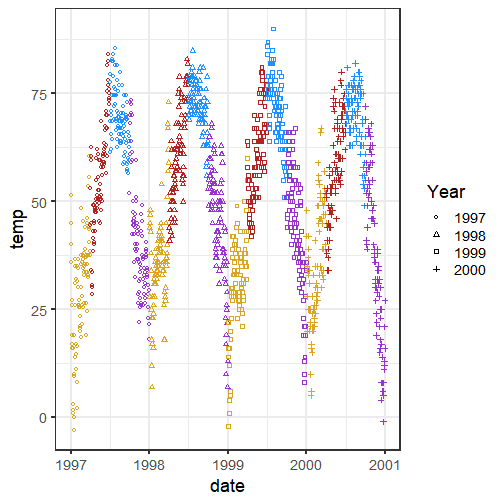
4. Scales: scale_color_*() and scale_fill_*()
One can of course also use preset color palettes:
ggplot(chic, aes(date, temp)) + geom_point(aes(color = season)) + scale_color_brewer( palette = "Set2", guide = FALSE )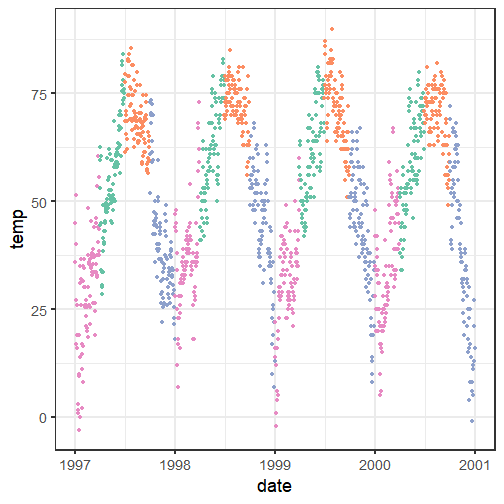
4. Scales: scale_color_*() and scale_fill_*()
One can of course also use preset color palettes:
ggplot(chic, aes(date, temp)) + geom_point(aes(color = season)) + scale_color_brewer( palette = "Set2", guide = FALSE )Several packages offer predefined palettes, e.g.:
{viridis}for perceptually uniform palettes{rcartocolor}for map color schemes{LaCroixColoR}for vibrant summery colors{ggthemes}for colors of popular software & publishers
Check the collection by Emil Hvitfeldt for a list of color palettes available in R.
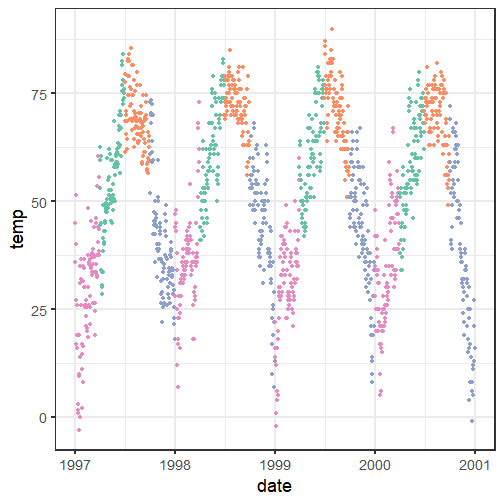
4. Scales: scale_color_*() and scale_fill_*() — Color Palettes
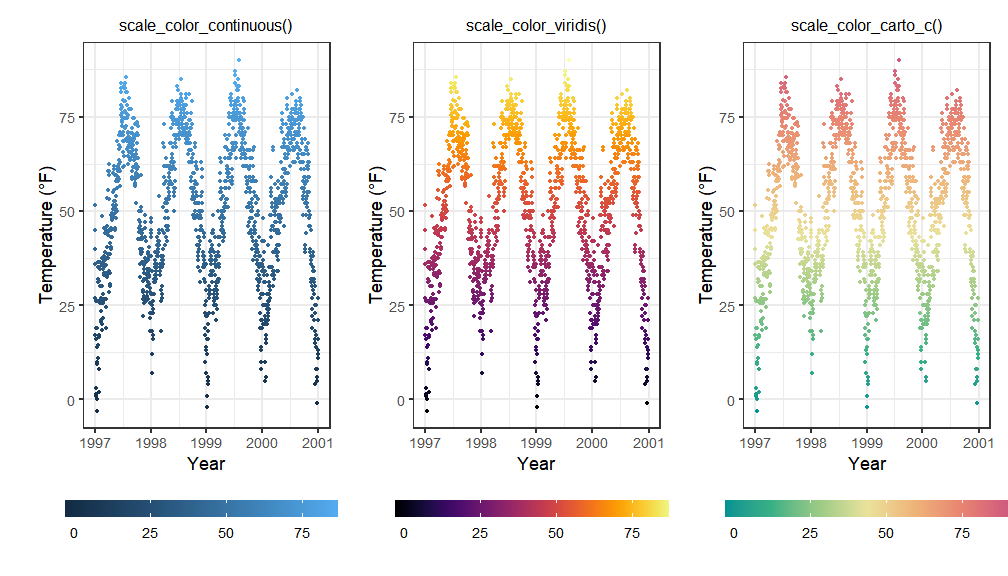
5. Coordinate System
coord_*()
5. Coordinate System: coord_*()
Coordinate systems combine the two position aesthetics (usually x and y) to produce a 2d position on the plot.
5. Coordinate System: coord_*()
Coordinate systems combine the two position aesthetics (usually x and y) to produce a 2d position on the plot.
The meaning of the position aesthetics depends on the coordinate system used:
- Linear coordinate systems that preserve the shape of geoms:
coord_cartesian(): the default with two fixed perpendicular oriented axescoord_flip(): a Cartesian coordinate system with flipped axescoord_fixed(): a Cartesian coordinate system with a fixed aspect ratio
5. Coordinate System: coord_*()
Coordinate systems combine the two position aesthetics (usually x and y) to produce a 2d position on the plot.
The meaning of the position aesthetics depends on the coordinate system used:
- Linear coordinate systems that preserve the shape of geoms:
coord_cartesian(): the default with two fixed perpendicular oriented axescoord_flip(): a Cartesian coordinate system with flipped axescoord_fixed(): a Cartesian coordinate system with a fixed aspect ratio
- Non-linear coordinate systems that likely change the shapes:
coord_map(): map projectionscoord_polar(): a polar coordinate systemcoord_trans(): arbitrary transformations to x and y positions
5. Coordinate System: coord_cartesian()
coord_*() functions allow you to zoom in a plot:
ggplot(chic, aes(date, temp)) + geom_line() + coord_cartesian( ylim = c(50, 70) )Note that this does prevent a removal of the data points outside the plot area!
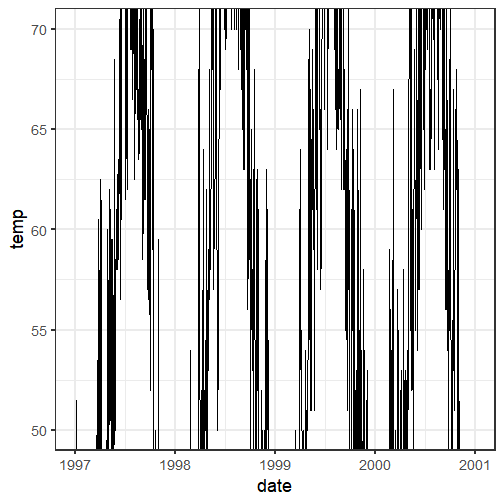
5. Coordinate System: coord_cartesian()
In case you want to remove those data points, use scale_y_continuous(limits = c(min, max)):
ggplot(chic, aes(date, temp)) + geom_line() + coord_cartesian( ylim = c(50, 70) )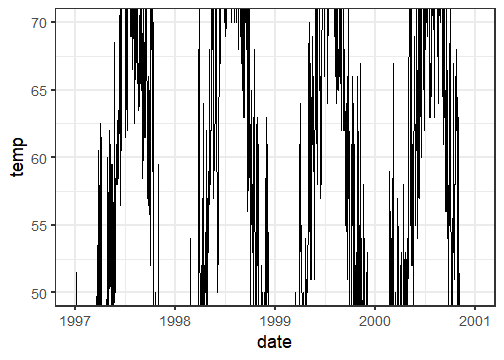
ggplot(chic, aes(date, temp)) + geom_line() + scale_y_continuous( limits = c(50, 70) )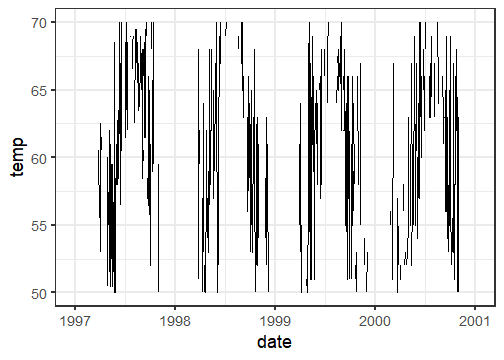
5. Coordinate System: coord_cartesian()
In case you want to remove those data points, use scale_y_continuous(limits = c(min, max)):
ggplot(chic, aes(year, temp)) + geom_boxplot() + coord_cartesian( ylim = c(50, 70) )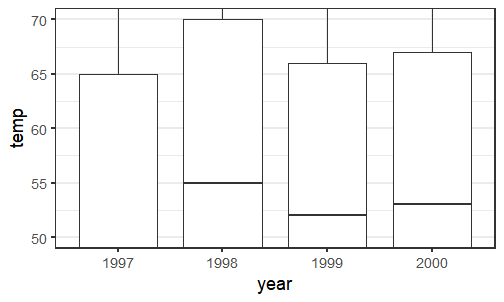
ggplot(chic, aes(year, temp)) + geom_boxplot() + scale_y_continuous( limits = c(50, 70) )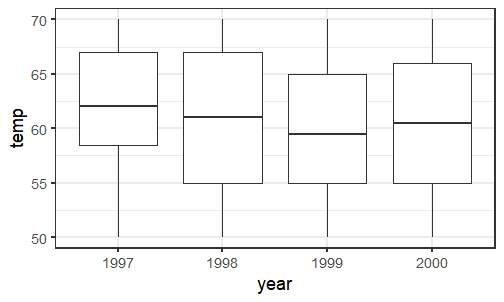
5. Coordinate System: coord_cartesian()
coord_*() is also used to prevent clipping of points and correct alignment of axis ticks:
ggplot(chic, aes(date, temp)) + geom_point() + scale_x_date( expand = c(0, 0) ) + coord_cartesian(ylim = c(0, 75))ggplot(chic, aes(date, temp)) + geom_point() + scale_x_date( expand = c(0, 0) ) + coord_cartesian( ylim = c(0, 75), clip = "off" )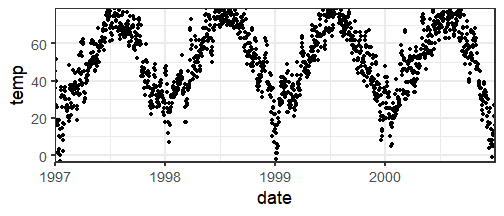
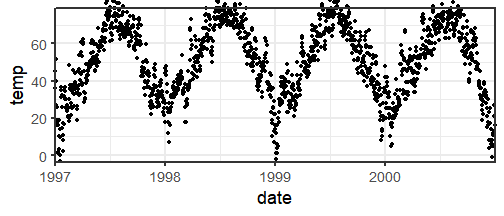
5. Coordinate System: coord_flip()
coord_flip() allows you to flip a Cartesian coordinate system:
ggplot(chic, aes(season, temp)) + geom_col() + coord_flip()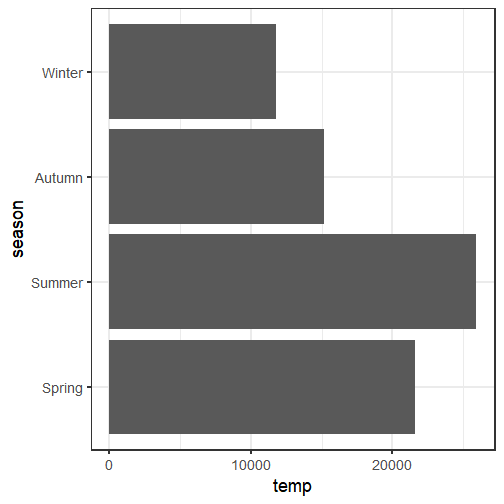
5. Coordinate System: coord_polar()
You can easily transform a rectangular coordinate system into a polar one:
ggplot(chic, aes(season, temp)) + stat_summary(fun.y = mean, geom = "bar")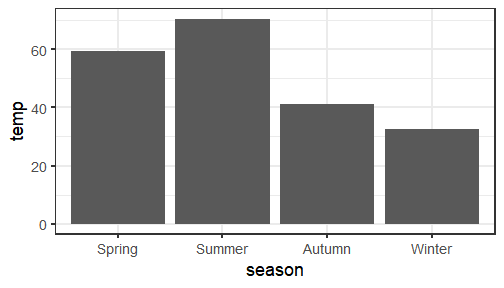
ggplot(chic, aes(season, temp)) + stat_summary(fun.y = mean, geom = "bar") + coord_polar()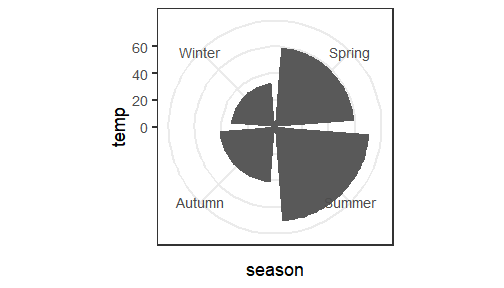
5. Coordinate System: coord_polar()
This way, we can create pie charts:
ggplot(chic, aes(factor(1), temp, fill = season)) + geom_col() + coord_polar() + scale_x_discrete(NULL, expand = c(0, 0)) + scale_y_continuous(NULL, expand = c(0, 0))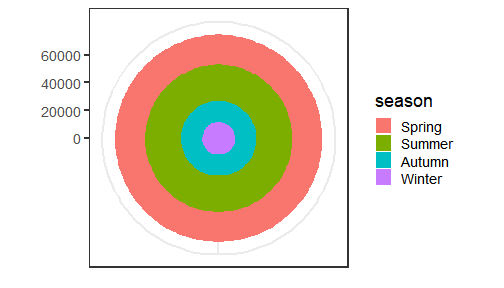
ggplot(chic, aes(factor(1), temp, fill = season)) + geom_col() + coord_polar(theta = "y") + scale_x_discrete(NULL, expand = c(0, 0)) + scale_y_continuous(NULL, expand = c(0, 0))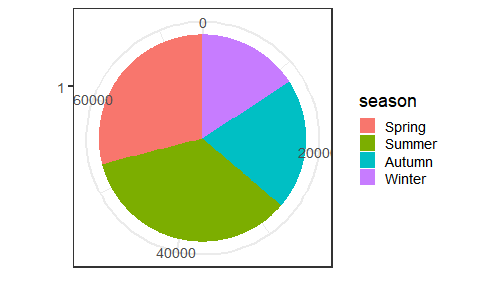
5. Coordinate System: coord_trans()
coord_*() functions allow you to zoom in a plot:
ggplot(chic, aes(o3, temp)) + geom_point() + coord_trans(x = "log2")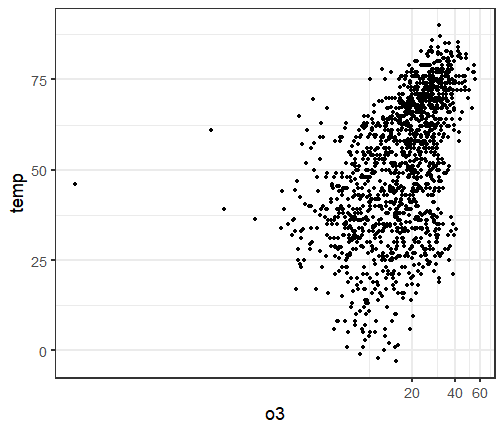
5. Coordinate System: coord_map()
Maps often come as polygons and can be plotted via geom_polygon():
(g_world <- ggplot(map_data("world"), aes(long, lat, group = group)) + geom_polygon( fill = "tan", color = "grey20" ))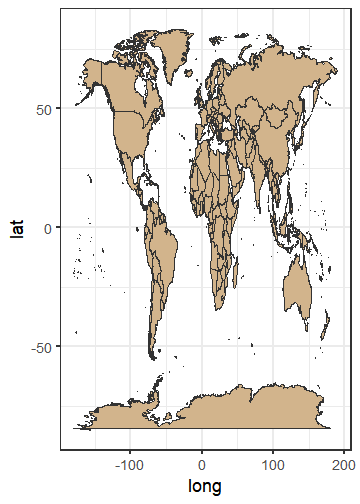
5. Coordinate System: coord_map()
Since maps are displaying spherical data, we must project the data via coord_map():
g_world + coord_map(xlim = c(-180,180))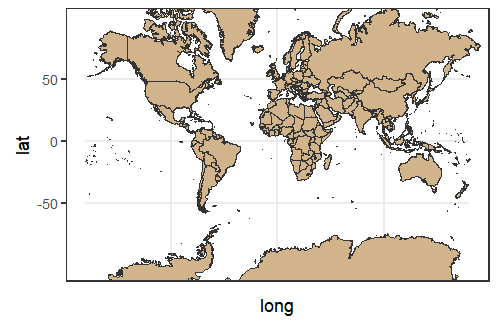
g_world + coord_map("ortho")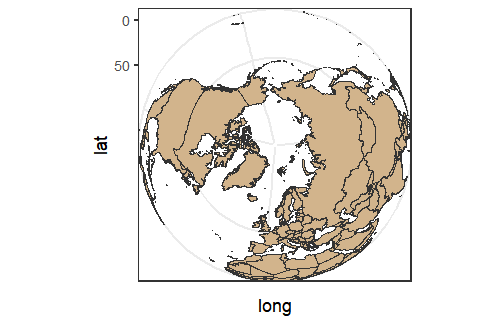
6. Facets
facet_*()
6. Facets: facet_*()
Facetting generates small multiples each showing a different subset of the data:
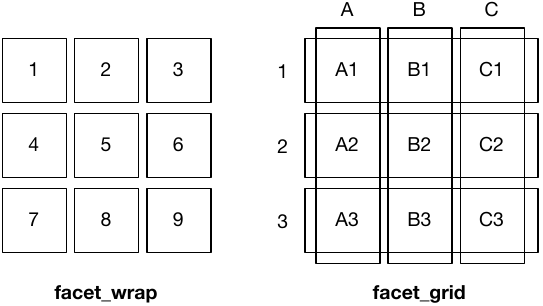
Adapted from "ggplot2: Elegant graphics for data analysis" by Hadley Wickham
6. Facets: facet_wrap()
facet_wrap() splits the data into small multiples based on one grouping variable:
ggplot(chic, aes(temp, o3)) + geom_point(aes(color = year)) + facet_wrap(~ season)
6. Facets: facet_wrap()
facet_wrap() splits the data into small multiples based on one grouping variable:
ggplot(chic, aes(temp, o3)) + geom_point(aes(color = year)) + facet_wrap(~ season, scales = "free")It is possible to change the axes range to scale free for each subset (for only one axis to scale free use "free_x" or "free_y".
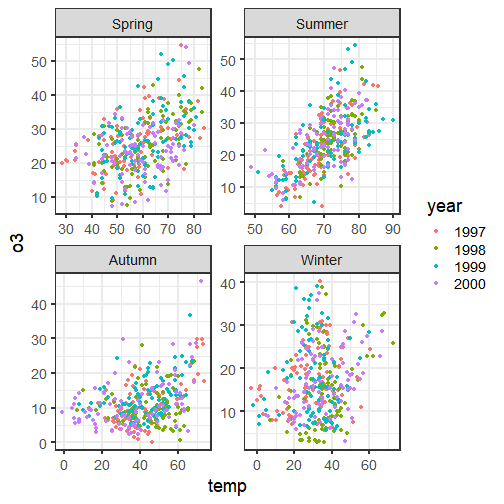
6. Facets: facet_grid()
facet_grid() spans a grid of each combination of two grouping variables:
ggplot(chic, aes(temp, o3)) + geom_point(aes(color = year)) + facet_grid(season ~ year)
7. Visual Themes
theme() and theme_*()
7. Visual Themes: theme() and theme_*()
Themes control the display of all non-data elements of the plot
- titles
- labels
- fonts
- background
- gridlines
- legends
- base size!
7. Visual Themes: theme() and theme_*()
Themes control the display of all non-data elements of the plot
- titles
- labels
- fonts
- background
- gridlines
- legends
- base size!
Themes can be modified for each plot by calling
theme()andelement_functions
7. Visual Themes: theme() and theme_*()
Themes control the display of all non-data elements of the plot
- titles
- labels
- fonts
- background
- gridlines
- legends
- base size!
Themes can be modified for each plot by calling
theme()andelement_functionsThemes can be used to give plots a consistent customized look by defining a custom theme using
theme_update()ortheme_set()
7. Visual Themes: theme()
To modify the theme of a plot use theme() in combination with element_*():
ggplot(chic, aes(date, temp)) + geom_point() + theme( axis.text = element_text( size = 15, face = "bold", color = "red" ), panel.grid.major.x = element_line( linetype = "dotted", color = "black" ), plot.background = element_rect( fill = "dodgerblue", color = "goldenrod" ) )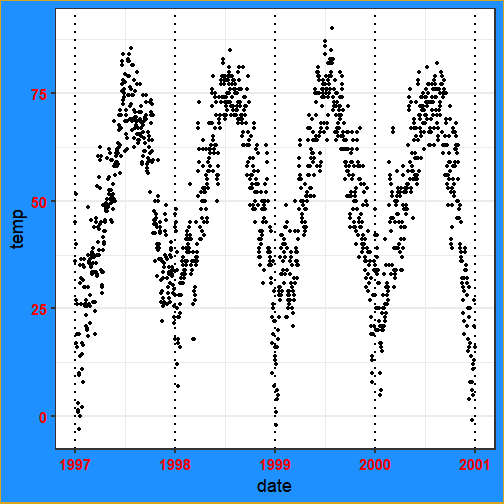
7. Visual Themes: theme()
element_blank() can be used to remove certain theme elements:
ggplot(chic, aes(date, temp)) + geom_point() + theme( axis.title.x = element_blank(), panel.grid.major.y = element_blank(), panel.grid.minor = element_blank() )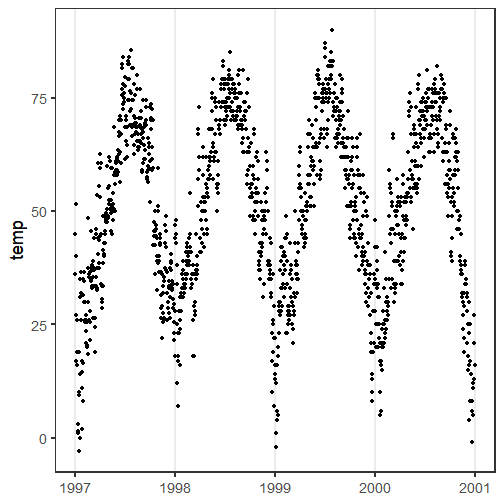
7. Visual Themes: theme()
Using the argument base_size() you can change the size of the text:
ggplot(chic, aes(date, temp)) + geom_point() + theme_bw(base_size = 40)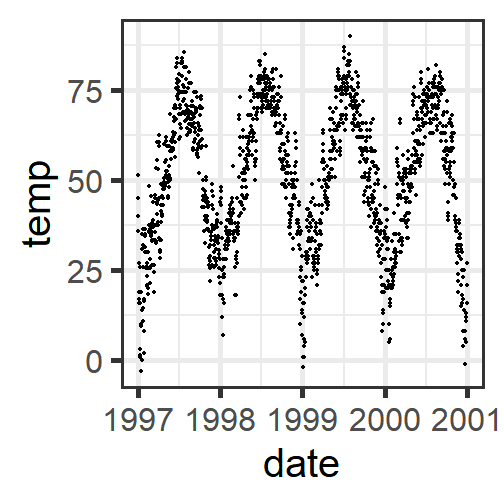
7. Visual Themes: theme_*()
Use a built-in theme of {ggplot2}:
ggplot(chic, aes(date, temp)) + geom_point(aes(color = season)) + theme_gray()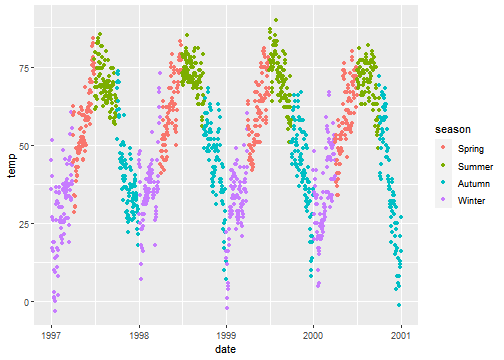
ggplot(chic, aes(date, temp)) + geom_point(aes(color = season)) + theme_classic()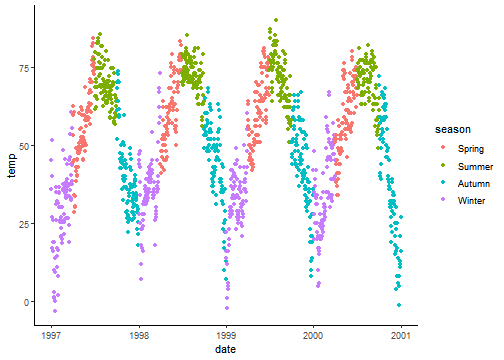
7. Visual Themes: theme_*()
... or extension packages such as {ggthemes}:
ggplot(chic, aes(date, temp)) + geom_point(aes(color = season)) + ggthemes::theme_gdocs() + ggthemes::scale_color_gdocs()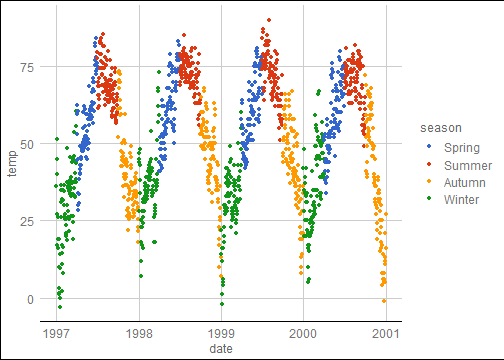
ggplot(chic, aes(date, temp)) + geom_point(color = "black") + ggthemes::theme_tufte()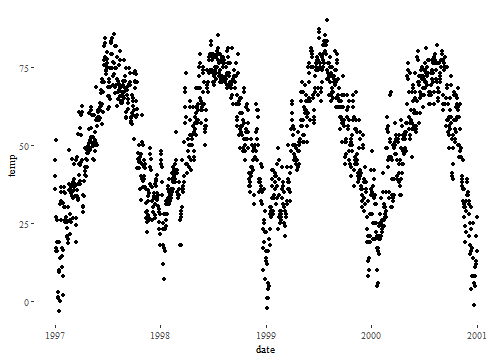
7. Visual Themes: theme_*()
... or extension packages such as {hrbrthemes} and {tvthemes}:
ggplot(chic, aes(date, temp)) + geom_point(aes(color = season)) + hrbrthemes::theme_ft_rc(grid = "Y") + hrbrthemes::scale_color_ft()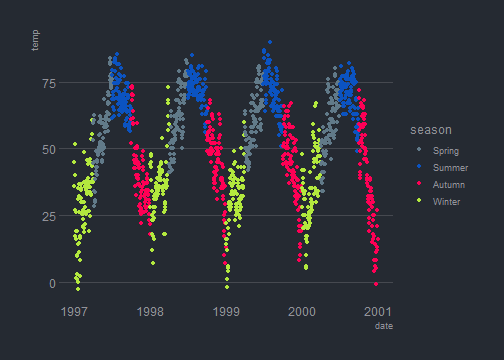
ggplot(chic, aes(date, temp)) + geom_point(aes(color = season)) + tvthemes::theme_simpsons() + tvthemes::scale_color_simpsons()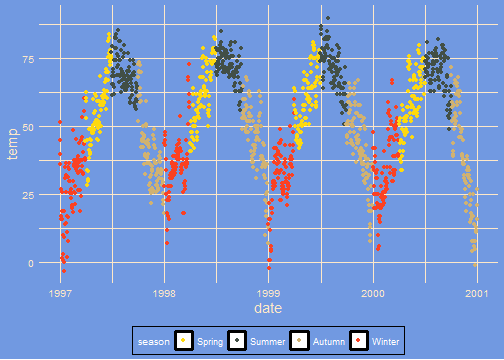
7. Visual Themes: theme_set() and theme_update()
theme_set() and theme_update() override settings completely or partly:
(g <- ggplot(chic, aes(date, temp)) + geom_point())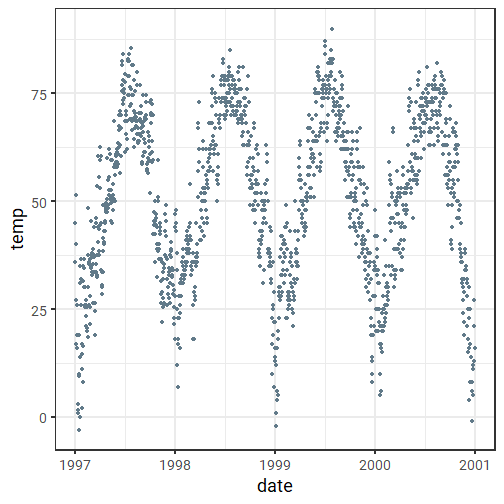
7. Visual Themes: theme_set() and theme_update()
theme_set() and theme_update() override settings completely or partly:
(g <- ggplot(chic, aes(date, temp)) + geom_point())old <- theme_set(theme_grey())g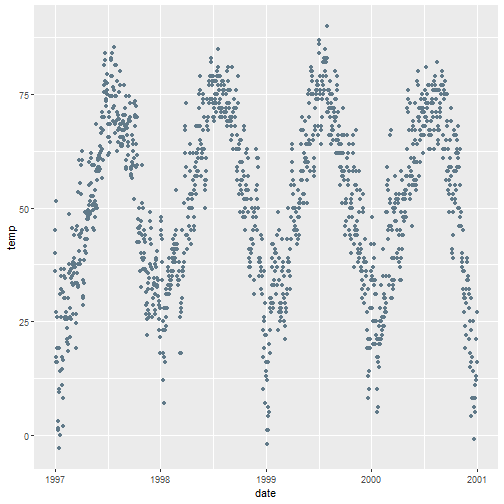
7. Visual Themes: theme_set() and theme_update()
theme_set() and theme_update() override settings completely or partly:
(g <- ggplot(chic, aes(date, temp)) + geom_point())old <- theme_set(theme_grey())gtheme_update( panel.background = element_rect( fill = "tan", color = "black" )) g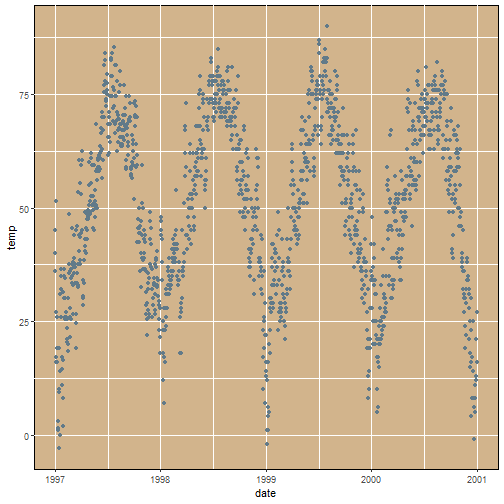
7. Visual Themes: theme_set() and theme_update()
theme_set() and theme_update() override settings completely or partly:
(g <- ggplot(chic, aes(date, temp)) + geom_point())old <- theme_set(theme_grey())gtheme_update( panel.background = element_rect( fill = "tan", color = "black" ))gtheme_set(old)g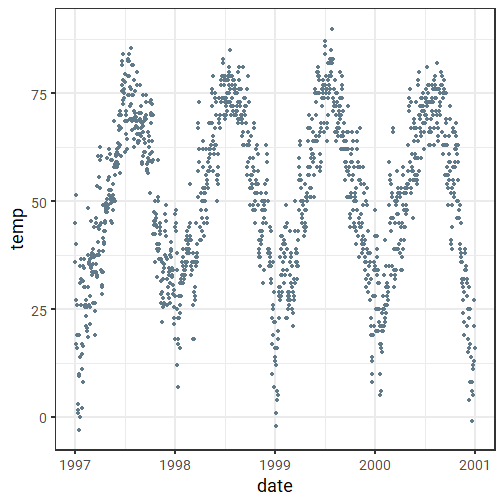
Some more?
Working with Text
Working with Text: Title, Subtitle, Caption, and Tag
To quickly add a title, use ggtitle():
ggplot(chic, aes(date, temp)) + geom_point() + ggtitle("Temperatures in Chicago")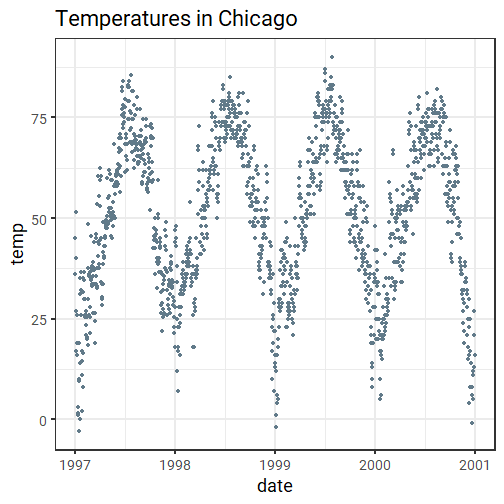
Working with Text: Title, Subtitle, Caption, and Tag
{ggplot2} has a built-in structure for title, subtitle, caption and tags via labs():
(g <- ggplot(chic, aes(date, temp)) + geom_point() + labs( x = "Year", y = "Temperature (°F)", title = "Temperatures in Chicago", subtitle = "Seasonal pattern of daily temperatures\nfrom 1997 to 2001", caption = "Data: NMMAPS", tag = "(a)" ))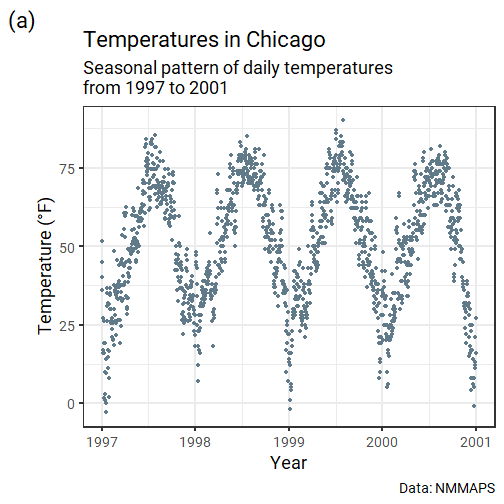
Working with Text: Title, Subtitle, Caption, and Tag
{ggplot2} has a built-in structure for title, subtitle, caption and tags:
g + theme( plot.title = element_text( size = 20, face = "bold", hjust = 1, margin = margin(15, 0, 15, 0) ), plot.caption = element_text( face = "italic" ), plot.tag.position = c(0.15, 0.75) )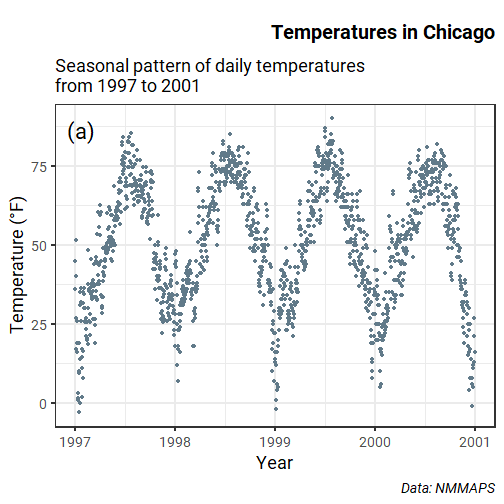
Working with Text: annotate("text")
annotate() allows to add text inside the plot area:
ggplot(chic, aes(date, temp)) + geom_point() + annotate( "text", x = as.Date("1998-07-01"), y = 10, label = "The Summer\nof 1998", size = 3, fontface = "bold", color = "firebrick" )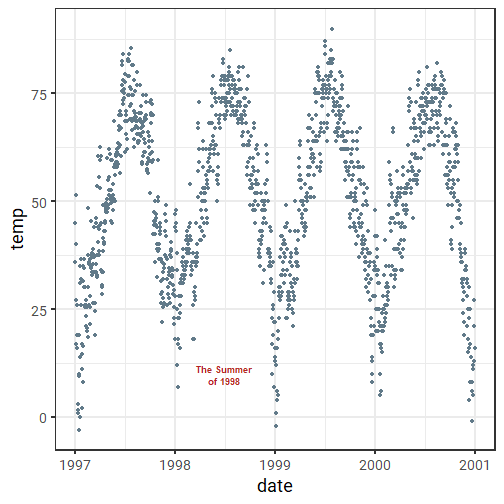
Working with Text: annotate("text")
The annotate() function comes from ggplot2 and is designed to use a so-called grob as input:
ggplot(chic, aes(date, temp)) + geom_point() + annotate( "text", x = as.Date("1998-07-01"), y = 10, label = "The Summer\nof 1998", size = 3, fontface = "bold", color = "firebrick" ) + facet_wrap(~ year, scales = "free_x")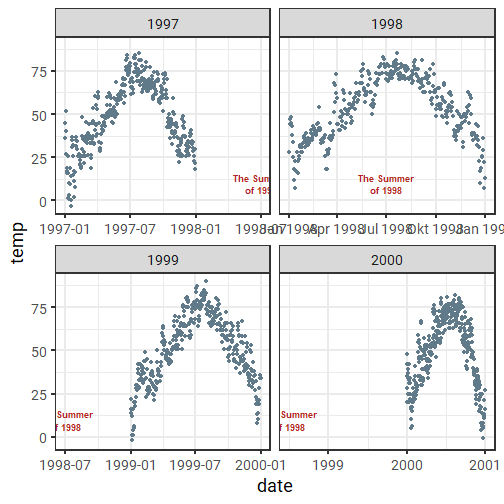
Working with Text: annotation_custom(grob)
annotation_custom() allows to add text by relative positions which solves the problem:
text <- grid::grobTree( grid::textGrob( "Summertime!", x = 0.5, y = 0.1, hjust = 0.5, gp = grid::gpar( fontsize = 12, fontface = "bold", col = "firebrick" ) )) ggplot(chic, aes(date, temp)) + geom_point() + annotation_custom(text) + facet_wrap(~ year, scales = "free_x")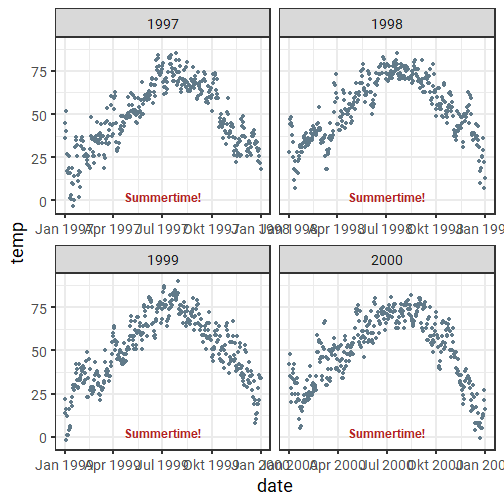
Working with Text: element_markdown() via {ggtext}
With the new {ggtext} package, it is possible to use Markdown and basic HTML within strings:
library(ggtext)ggplot(chic, aes(date, temp)) + geom_point(aes(color = season)) + scale_color_manual( name = NULL, values = c("#0072B2", "#009E73", "#FF8423", "#B22222"), labels = c( "<b style='color:#0072B2'>Spring:<br></b><i>Apr to Jun<br></i>", "<b style='color:#009E73'>Summer:</b><br><i>Jul to Sep<br></i>", "<b style='color:#FF8423'>Autumn:</b><br><i>Oct to Dec<br></i>", "<b style='color:#B22222'>Winter:</b><br><i>Jan to Mar<br></i>" ) ) + theme(legend.text = element_markdown())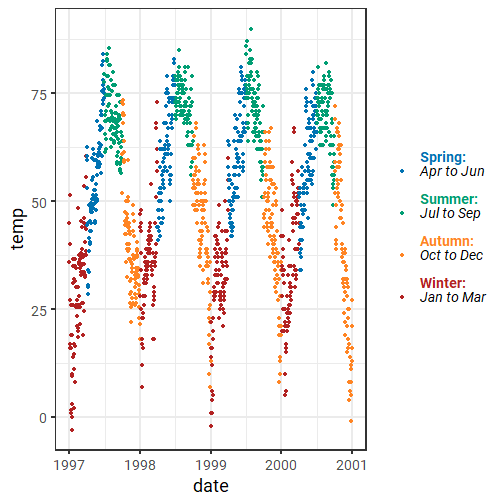
Working with Images
Working with Images: annotation_custom(grob)
The annotation_custom() function comes with ggplot2 and is designed to use a so-called grob as input:
img <- png::readPNG("./img/logo.png")logo <- grid::rasterGrob(img, interpolate = T)ggplot(chic, aes(date, temp)) + annotation_custom( logo, xmin = as.Date("1997-06-01"), xmax = as.Date("2000-06-01"), ymin = 0, ymax = 80 ) + geom_point()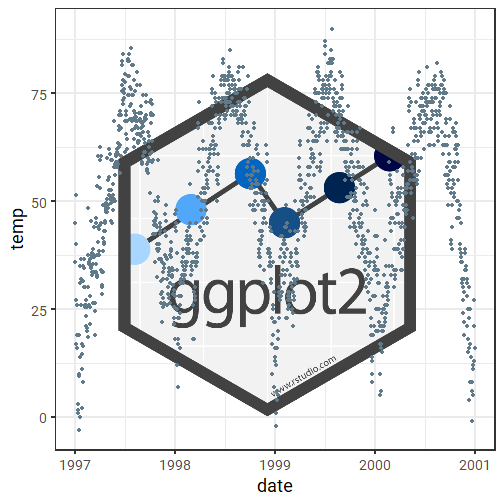
Working with Geometric Forms
Working with Geometric Forms: annotate("rect")
Let's add some background indicating the years:
ggplot(chic, aes(date, temp)) + annotate( "rect", xmin = as.Date("1997-01-01"), xmax = as.Date("1997-12-31"), ymin = -Inf, ymax = Inf, color = NA, alpha = 0.2 ) + annotate( "rect", xmin = as.Date("1999-01-01"), xmax = as.Date("1999-12-31"), ymin = -Inf, ymax = Inf, color = NA, alpha = 0.2 ) + geom_point()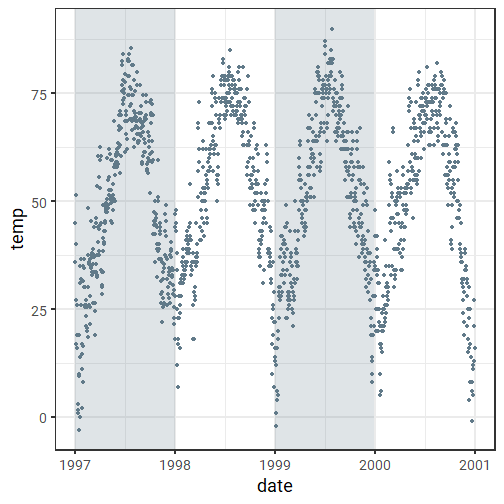
Working with Geometric Forms: annotate("rect") or geom_rect()?
If you plot many elements, use geom_rect():
rect <- tibble( xmin = as.Date(c("1997-01-01", "1999-01-01")), xmax = as.Date(c("1997-12-31", "1999-12-31")), ymin = rep(-Inf, 2), ymax = rep(Inf, 2)) ggplot(chic) + geom_rect( data = rect, aes(xmin = xmin, xmax = xmax, ymin = ymin, ymax = ymax), color = NA, alpha = 0.2 ) + geom_point(aes(date, temp))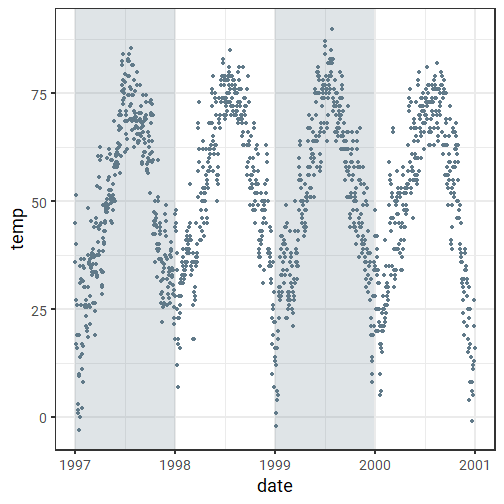
Working with Geometric Forms: geom_abline(), geom_vline() and geom_hline()
We could also indicate new years by a vertical line:
lines <- tibble( xintercept = seq( as.Date("1997-01-01"), as.Date("2001-01-01"), length.out = 5)) ggplot(chic, aes(date, temp)) + geom_point() + geom_vline( data = lines, aes(xintercept = xintercept))There are also geom_abline() and geom_hline().
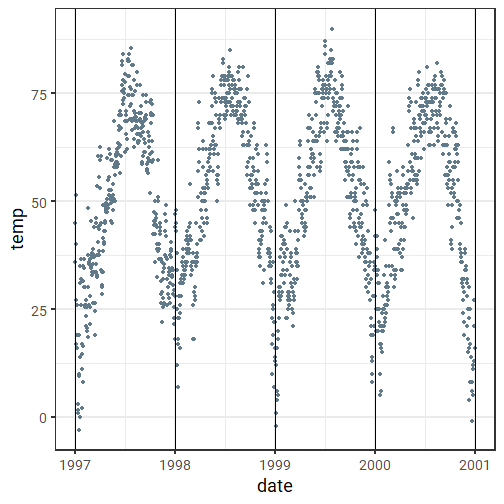
You want even more?
Free Online Books:
- "ggplot2: Elegant Graphics for Data Analysis" by Hadley Wickham → ggplot2-book.org
- "R for Data Science" by Hadley Wickham → r4ds.had.co.nz
- "Data Visualization: A Practical Introduction" by Kieran Healy → socviz.co
- "Fundamentals of Data Visualization" by Claus Wilke → serialmentor.com/dataviz
- R Graph Gallery → r-graph-gallery.com
- ggplot2 Extension Gallery → ggplot2-exts.org/gallery
- Color Palettes in R → github.com/EmilHvitfeldt/r-color-palettes
- #TidyTuesday Collection → tidytuesday.rocks
Get Help:
- RStudio Community → community.rstudio.com
- R4DS Learning Community → rfordatasci.com
- #TidyTuesday Community → #TidyTuesday on Twitter
Useful Packages:
{ggtext}— rich-text rendering → github.com/clauswilke/ggtext{ggforce}— several interesting add-on features → ggforce.data-imaginist.com{ggridges}— geoms for joy plots → github.com/clauswilke/ggridges{ggrepel}— prevent overlapping text labels → github.com/slowkow/ggrepel{gganimate}— create animations → gganimate.com{ggplotly}— create interactive plots → plot.ly/ggplot2{ggraph}— networks, graphs & trees → github.com/thomasp85/ggraph{ggalt}— alternative coords, geoms, stats & scales → github.com/hrbrmstr/ggalt{ggpubr}— publication-ready plot in one line → github.com/kassambara/ggpubr{ggmaps}— access to Google & Stamen maps → github.com/dkahle/ggmap{ggthemes}— additional themes, sclaes & geoms → github.com/jrnold/ggthemes{hrbrthemes}— typography-centric themes → github.com/hrbrmstr/hrbrthemes{lemon}— axis & legend add-ons → github.com/stefanedwards/lemon{cowplot}— plot arrangements, themes & annotations → wilkelab.org/cowplot{patchwork}— combine ggplots → github.com/thomasp85/patchwork{showtext}— use custom fonts → github.com/yixuan/showtext{showtext}— hillshaded maps in 2D & 3D → github.com/tylermorganwall/rayshader

Free Online Books:
- "ggplot2: Elegant Graphics for Data Analysis" by Hadley Wickham → ggplot2-book.org
- "R for Data Science" by Hadley Wickham → r4ds.had.co.nz
- "Data Visualization: A Practical Introduction" by Kieran Healy → socviz.co
- "Fundamentals of Data Visualization" by Claus Wilke → serialmentor.com/dataviz
Galleries:
- R Graph Gallery → r-graph-gallery.com
- ggplot2 Extension Gallery → ggplot2-exts.org/gallery
- Color Palettes in R → github.com/EmilHvitfeldt/r-color-palettes
- #TidyTuesday Collection → tidytuesday.rocks
Get Help:
- RStudio Community → community.rstudio.com
- R4DS Learning Community → rfordatasci.com
- #TidyTuesday Community → #TidyTuesday on Twitter
Useful packages:
{ggtext}— rich-text rendering → github.com/clauswilke/ggtext{ggforce}— several interesting add-on features → ggforce.data-imaginist.com{ggridges}— geoms for joy plots → github.com/clauswilke/ggridges{ggrepel}— prevent overlapping text labels → github.com/slowkow/ggrepel{gganimate}— create animations → gganimate.com{ggplotly}— create interactive plots → plot.ly/ggplot2{ggraph}— networks, graphs & trees → github.com/thomasp85/ggraph{ggalt}— alternative coords, geoms, stats & scales → github.com/hrbrmstr/ggalt{ggpubr}— publication-ready plot in one line → github.com/kassambara/ggpubr{ggmaps}— access to Google & Stamen maps → github.com/dkahle/ggmap{ggthemes}— additional themes, sclaes & geoms → github.com/jrnold/ggthemes{hrbrthemes}— typography-centric themes → github.com/hrbrmstr/hrbrthemes{tvthemes}— TV-inspired themes → github.com/Ryo-N7/tvthemes{lemon}— axis & legend add-ons → github.com/stefanedwards/lemon{cowplot}— plot arrangements, themes & annotations → wilkelab.org/cowplot{patchwork}— combine ggplots → github.com/thomasp85/patchwork{showtext}— use custom fonts → github.com/yixuan/showtext{rayshader}— hillshaded maps in 2D & 3D → github.com/tylermorganwall/rayshader
